(Standalone on another user's Catalina) "Application can't be opened" - no reason given
I thought at first this was the usual GateKeeper-related stuff on Catalina, but now I'm not so sure..
I've built a standalone app using Max 8.1.8 on my own Mojave (10.14.6) installation which runs fine.
On transferring that app to my partner's Catalina machine, it just won't run - "The application xxx can't be opened" - but with no other info or reasons given. No mention of "damaged", or "unidentified developer" etc. Also, I've been into his machine and disabled GateKeeper ('sudo spctl --master-disable') to get the 'Run from anywhere' option in the Security prefs.. makes no difference. Just won't run.
I also made sure exec flags set with chmod +x
Any vectors for investigation please?
Adrian
Tried that.. no effect. Same result..
You could remove xattr from the file to start with
in terminal type sudo xattr -cr (with space at end) and drop app,
enter, pass an see if that helps.
You could also try to doubleclick the executable in Contents/MacOS,
it then runs via terminal and maybe posts some errors
>> sudo xattr -cr
That didn't change anything..
>> doubleclick the executable in Contents/MacOS, it then runs via terminal and maybe posts some errors
The first thing I noticed as I was about to try this is that the exec permissions on the <xxx.app>/Contents/MacOs/xxxx file were NOT set.. whereas they were on my machine. Is Catalina doing this? Meaning that the first time I double-clicked on that file on the Catalina machine, it opened the Terminal and posted a whole load of binary junk because it wasn't executable as far as it was concerned.
So I did a chmod +x on the file to mark it as executable and this is what happened:
>>>>
~/Desktop/MyStandalone.app/Contents/MacOS/MyStandalone ; exit;
The default interactive shell is now zsh.
To update your account to use zsh, please run `chsh -s /bin/zsh`.
For more details, please visit https://support.apple.com/kb/HT208050.
MBP:~ Adrian$ /Users/adrian/Desktop/MyStandalone/MyStandalone.app/Contents/MacOS/MyStandalone ; exit;
Killed: 9
logout
Saving session...
...copying shared history...
...saving history...truncating history files...
...completed.
[Process completed]
<<<<
..so looks like it was just immediately shut down and the terminal session terminated.
Any thoughts?..
Adrian
sh or zsh does not matter
all that need to make app executable is strange and
should NOT happen.
Maybe plenty of externals inside are also not executable.
You should also give more details about what is all included in that standalone
and how do you build it.
It's a really simple little program that I'm building.. a handful of objects, one main patcher, no subpatchers. No special procedure in the building of the standalone.. just the usual (Make Application in the file menu).
The patcher does include 3 vst~ objects that rely on the presence of three VST3 components in the machine's VST3 folder to work. But they're there, ready and waiting..
I usually do the following :
Build first standalone normally.
then build again but
when build window pops up write
excludeexternals true
at the top
Then build only mxf file and replace originally built one.
That excludes any external from the mxf file.
The externals should be than placed into externals folder
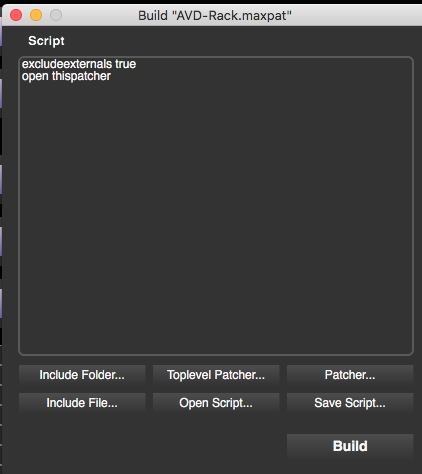
Also take care to disable any CEF etc stuff in the standalone inspector
which you don't need.
I have experienced some troubles with Max8.1.8 building standalone that worked with no problems
using Max 8.1.6 to build.
Doing so with 8.1.8 resulted in immediate app crashes.
Than I went my usuall routine as described above and it worked again...
