2 Errors I got... jit.playlist: couldn't find a good cue & sfplay~: *.m4a : unable to play this type of file
Hello,
I'm taking the course "Programming Max: Structuring Interactive Software for Digital Arts" by Matt Wright/Kadenze and I wanted to test a patch made by a fellow student but unfortunately I got 2 errors
jit.playlist: couldn't find a good cue
sfplay~: *.m4a : unable to play this type of file
Here is the patch + all the audio and video samples: https://drive.google.com/uc?export=download&id=1IPAVPBfNyYP5tecSQiA992ksefDNHRR-
There is also a video inside showing how it must look.
I'm using latest version of MAX on Windows 10
All the files are working(audio, video). I can play them in Windows Media Player.
.m4a is audio only file
to my knowledge, jit.playlist does not play that kind of files.
It can play audio if embeded in the video file.
Did you check the attachment?
Here is a screenshot from the video and you can clearly see that .m4a files are read and played.
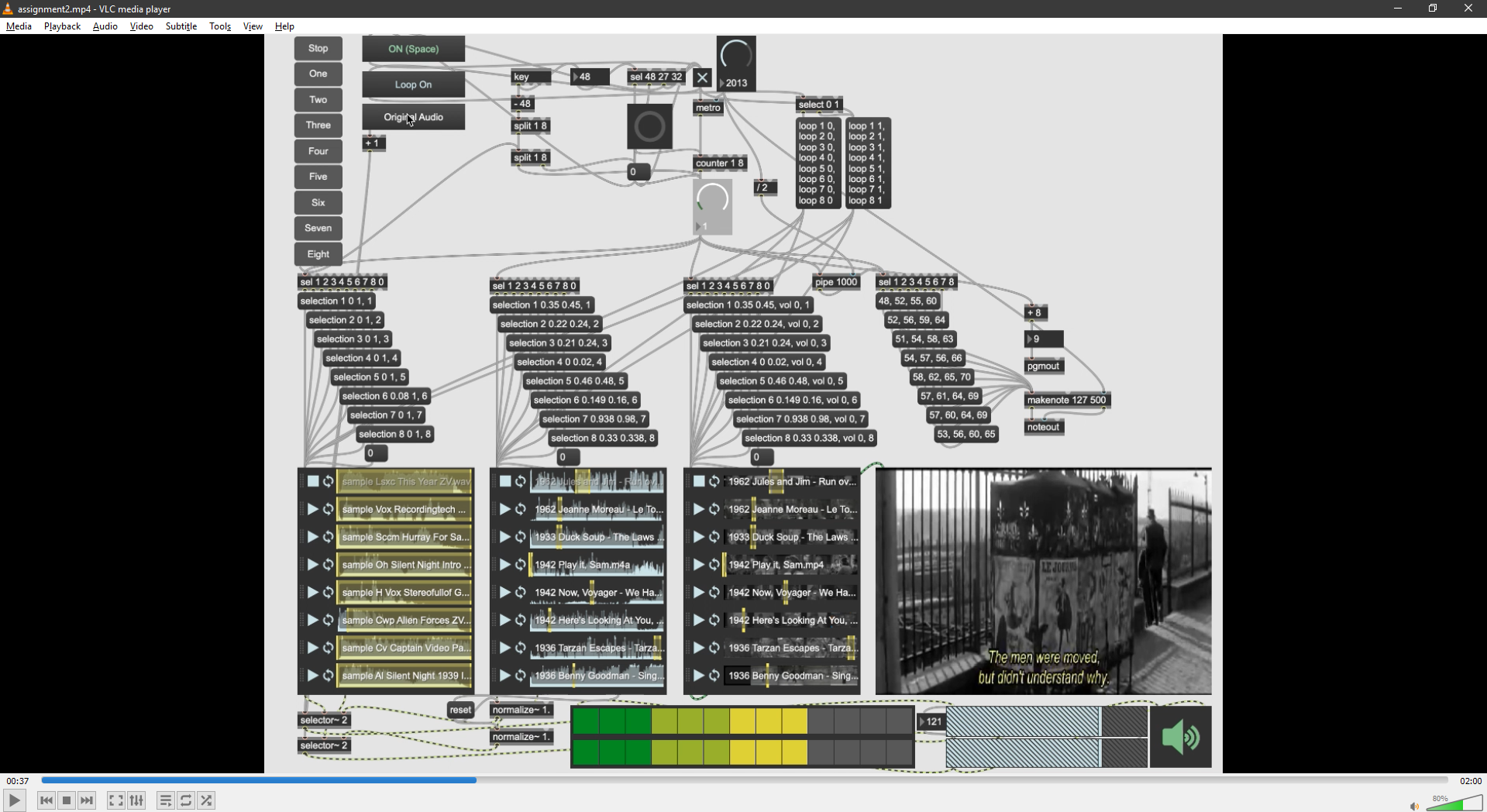
And here is how it looks for me
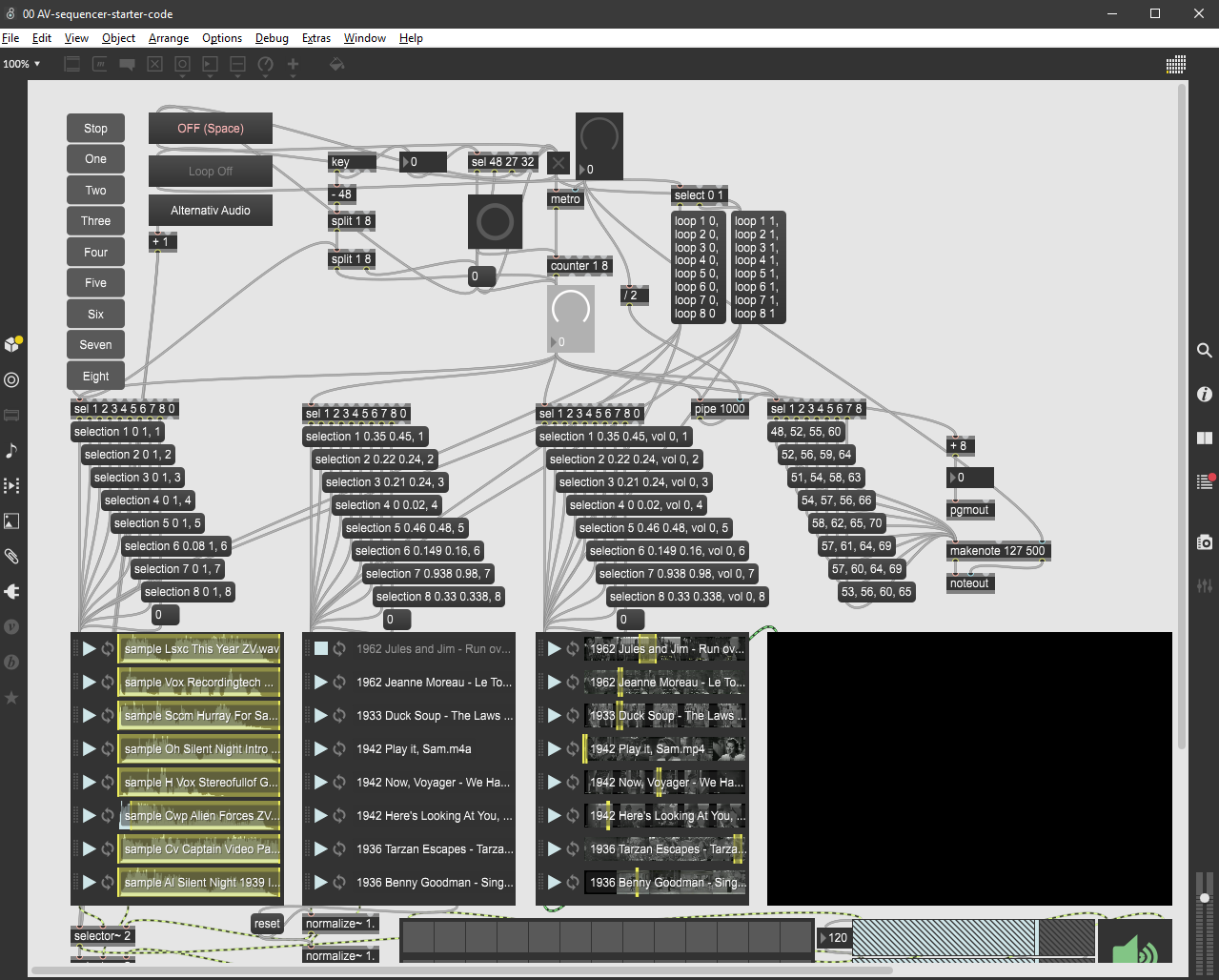
I am not going to download any > 100 mb attatchments.
jit.playlists plays only video files : can you understand that ?
if one of this thing on the screenshot plays audio only files , than it is playlist~
and NOT jit.playlist.
If you want any help, than upload compressed patch in question
instead of posting same question all over the place in the forum.
you can make a video file container which contains an m4a audio track and call it .m4a, but that doesnt make m4a a video codec.
i wonder if your audio problems goes away when you rename the files to .mp4?
Source Audio.. its "sfplay~" that doesn't want to play the .m4a... not the jit.playlist... These are 2 different errors, like I said...
Roman I don't know what you mean but I'm saying that I'm trying to open a working patch made by someone else and for some reason it's not working for me
Guys please check the video made by the person who created the patch
And this is how it looks for me.
Source Audio, I don't know how to upload <100mb because the 8 videos, 8 wav, 8 m4a and patch are 124MB total
sfplay~does not play .m4a files.
it converts them into aif files into cache folder and then plays them.
that is worse than using uncompressed audio files
What your problem with this is, I can't say.
To make you a favor I'll download that stuff and have a look
Source Audio
Forgive my ignorance.. I didn't know that... I read this and thought that sfplay~ plays all sound files.
Thank you for helping me!
There is NO sfplay~ object in that maxpatch.
only playlist~ and jit.playlist objects.
I guess that playlist~ posts errors as if it were sfplay~
because in the background it is sfplayer just packed into playlist~
on Mac all files load and play ok.
On windows 10 playlist~ does not load m4a files.
So you better convert them into wav files.
P.S. and give that metro initial value , otherwise it will run too fast
Here is copy of the patch with replaced .m4a > .wav files
It is a bad practice to embed loaded files into patcher,
it gets difficult to simply replace them.
One can open max patch as text and just replace extension
.m4a into .wav
and file typa m4a into WAVE
-----
so just convert the m4a files to wave and it should work
" There is NO sfplay~ object in that maxpatch. only playlist~ and jit.playlist objects. I guess that playlist~ posts errors as if it were sfplay~ because in the background it is sfplayer just packed into playlist~ "
Oh my.. I'm sorry for misleading you, I'm quite new to Max, still learning the basics.
"Here is copy of the patch with replaced .m4a > .wav files It is a bad practice to embed loaded files into patcher, it gets difficult to simply replace them. One can open max patch as text and just replace extension .m4a into .wav and file type m4a into WAVE ----- so just convert the m4a files to wave and it should work"
Wow, thank you so much !
"It is a bad practice to embed loaded files into patcher, it gets difficult to simply replace them."
Oh, I don't think I understand very well what you mean.
BTW I converted the m4a files to wav and started the patch for the first time and this is what I saw and heard.
So the first time it went from 1 to 8 (audio samples and video) the audio was distorted and after that when the first loop started there was no audio from the samples (only from the midi chords). I had to press Original/Alternative audio to make the audio start. Does this also happen to you?
what I mean, is that loaded sound files and video files were stored into patcher
without visible editable path to the files.
How would you change that patch to use wave files instead ?
drop each file into correct slot ?
How would you know which slot is correct when playlist~ refused to load m4a files,
and so slots were left unpopulated ...
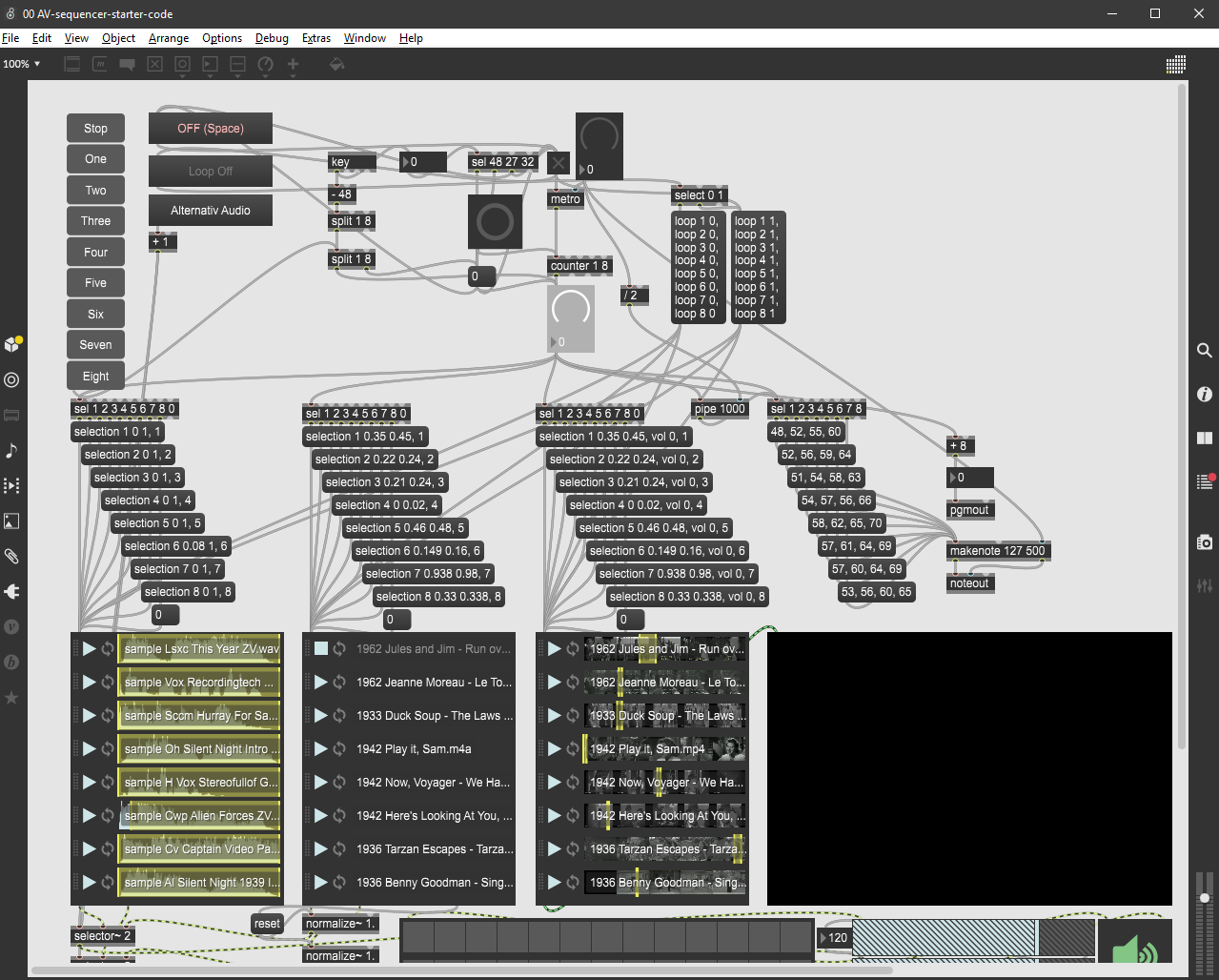
So this is how the patch looked to me when the samples were .m4a
I could see the order but I could not play them.
And I could open the original maxpat and simply change .m4a to .wav as you said.
What is the correct way to do it?
P.S. Do you get the error: jit.playlist: couldn't find a good cue?
on my windows the middle list remained empty...
I usually put stuff into folders and autopopulate umenus for loading.
I did not get any jit.playlist error about good cue
Strange that it was empty for you, it was never empty for me.
Also strange that you didn't get the good cue error since you got the same files.
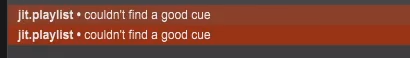
💚 Thank you for the information about autopopulating umenus. I'll do some research on how to do that.
