Beap Midi Out Channel
The Beap Midi Out doesn't allow to select the channel. Anyone had the same problem? Thanks
beap is as most of premade stuff only making troubles.
Can't you simply create midiout, noteout or whatever you need and use it ?
This is the inner life of that beap midiout

menu object that should set midi channel is cleared, has no items
so no way to select midi channel.
Is this done on purpose to force beginners to learn using Max objects instead of that premade stuff ?
Hi Robert, yup this looks like a bug. While waiting for the fix to be released, you could just use the following:
Hi Isabel and Source Audio! Thank you for your answers. I've been learning this system just a few days, I wanted to try a simple example to sequence hardware via midi. I'm going to do what you've told me and I'll do it entirely in Max.
Thank you!
Hello!
Unfortunately, the Beap MIDI Out channel problem hasn't been resolved yet.
I'm having a problem now because I opened the Beap MIDI Out object via the menu and then modified the "umenu" myself so I could set the channel. I then clicked Save, and now I can no longer use the MIDI Out object.
When I drag it out of the Beap MIDI menu, it looks like this:

All other object are working fine...
Is there a way to restore the original object? Unfortunately, Bleap can't be uninstalled and reinstalled?
I would be very grateful for any help. I use Max 8.6.5
hey. thanks for your answer. unfortunately I am not a Max specialist.
I saved the BEAO-Midi-Out you sent as a Snippet, so I can use it.
But is there a way to replace the corrupted Object in the BEAP bar with the correct one?
How does it work?
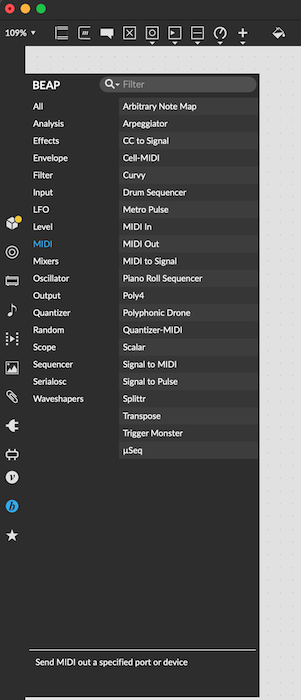
thanks for your help! :)
beap is still an external package (i.e. besides max, not inside the application bundle)
From the screenshot you posted - you use Mac version.
BEAP ( which is one of 1st things I delete from max)
is included into Max own packages.
I've sent first search hit from Max865.dmg, better would have been max clippings file...
All you need to do is to mount original Max dmg (same version as what you use),
and copy entire BEAP or file in question
to appropriate location in Max.app that you use, replacing corrupt one.
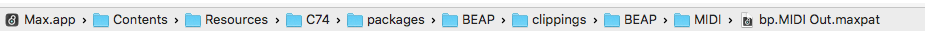
right or control-click Max.app and show package contents :

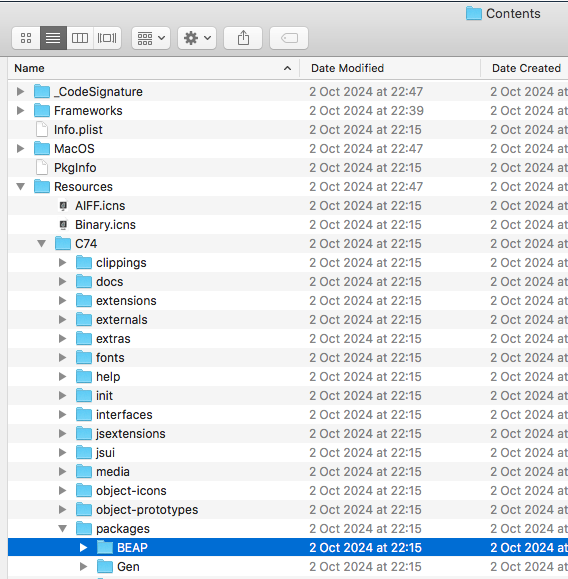
or paste this into terminal after mounting Max865 dmg :
ditto /Volumes/Max865/Max.app/Contents/Resources/C74/packages/BEAP/clippings/BEAP/MIDI/bp.MIDI\ Out.maxpat /Applications/Max.app/Contents/Resources/C74/packages/BEAP/clippings/BEAP/MIDI/bp.MIDI\ Out.maxpat 