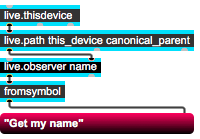How do I get the name of the track a device is on in Max for Live
How do I get the name of a track (MIDI, instrument, or audio) in a message? So if the channel in Ableton is named "Diva 05" or whatever, and I have a M4L audio effect, how can I get that as a message in my Max patch? Seems simple but I can't find a way in the Live API. Only can find "track id"
Please provide at least 10 characters
Max Patch
Copy patch and select New From Clipboard in Max.
Hey!
I think this is a reliable way to get the name of a track with constant listening (realtime update) of changes of the track's name using live.observer from Live API objects library.
Max Patch
Copy patch and select New From Clipboard in Max.
works in all kind of tracks if what you are looking for is name
of the track thisdevice is loaded in.