How do I organize Snippets?
Currently, most snippets are categorized within one general purpose category "all" or basically not categorized at all. Ever since installing the AudioMix Blocks I have noticed that snippets can be included in specific groups. I had no idea.
The AudioMix package contains the folder "snippets". I presumed that this was the reason it is grouped this way. However upon further research, some of my other packages ALSO include their own snippets folder such as Gen CV Tools.
As you can see there is no category for specific Gen CV Tools snippets. Why is this? And how can I then organize my own snippets. This narrow side window is... almost useless as a means of browsing through snippets when you accrue way too many.
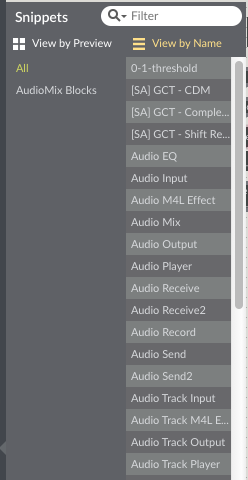
File Browser > New Collection
I don't believe that's correct.
Yes it is. Works for me in Max 8.
@ BAEK SANTAREK
My original post was in regards to Max7. I have Max8 now and the issue persists. Audiomix snippets are organized. I created a "snippets" folder in another package and added a snippet. It still does not appear as a separate folder.
So you're getting different results? Can you share a screenshot?
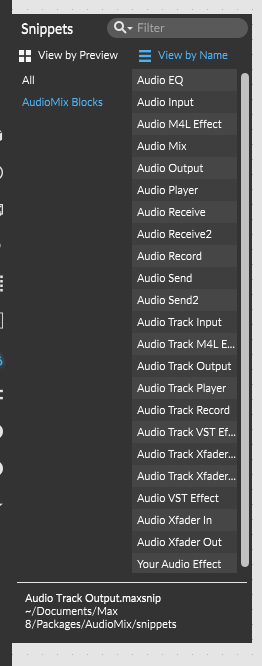
I always get an error when trying to create a collection through the filebrowser. But instead i made a .maxcoll file (copy from audiomix and edit) and place it in a "collections" folder next to the "snippets" folder. Seems to work okay as well.
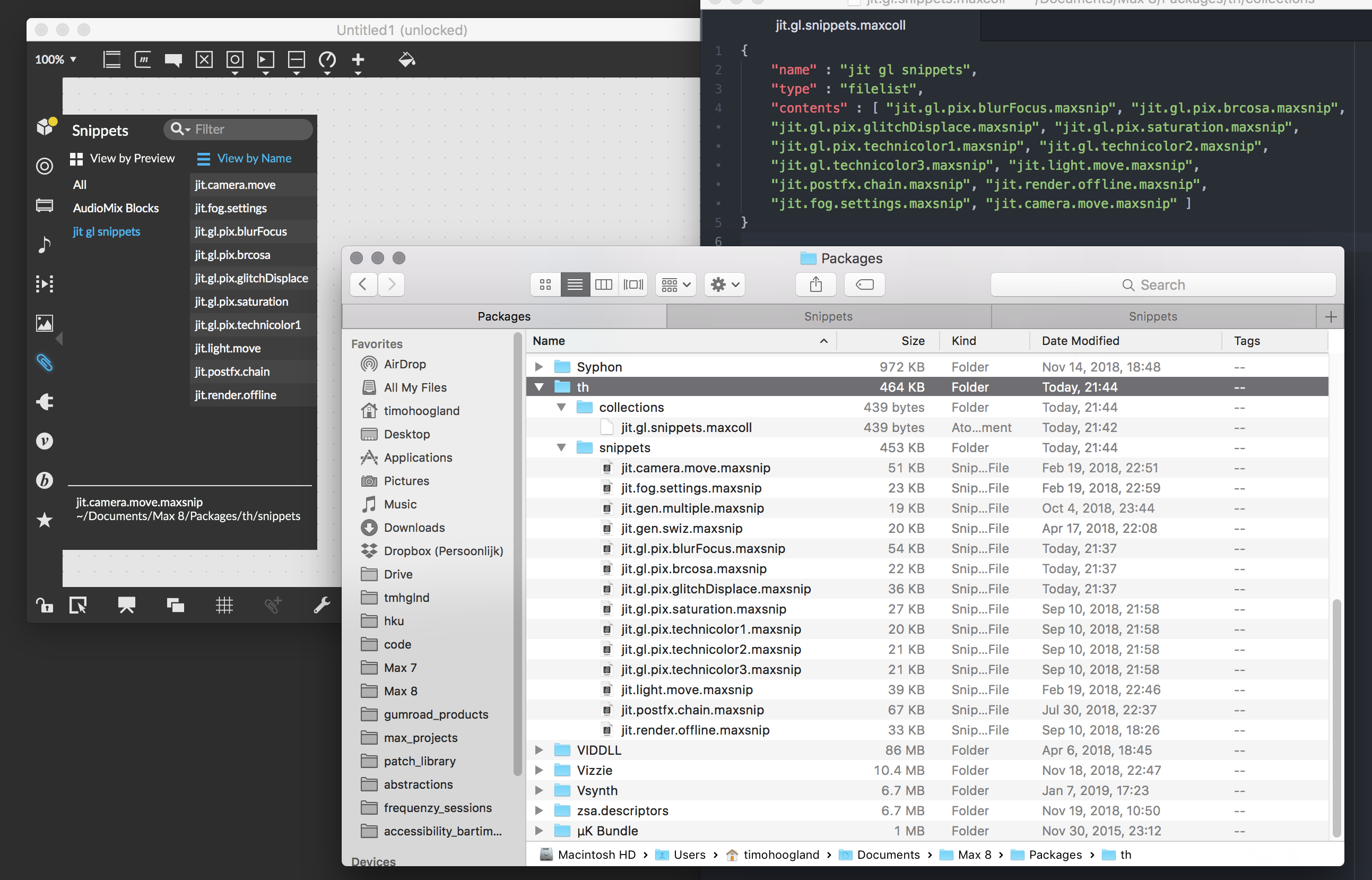
Yes as far as I understand, Max is looking up the .maxcoll files in the search path on startup. When you create a new collection in the File Browser menu (as AK suggested), Max creates a new .maxcoll file in your collections folder. Quite the same way TIMO did by hand.
@ESTEVANCARLOS: The File Browser menu is below the Package Manager on the left side of the patcher window. Hope that will help ;)
@ESTEVANCARLOS :
1) Simply open the Max's built-in "File browser"...
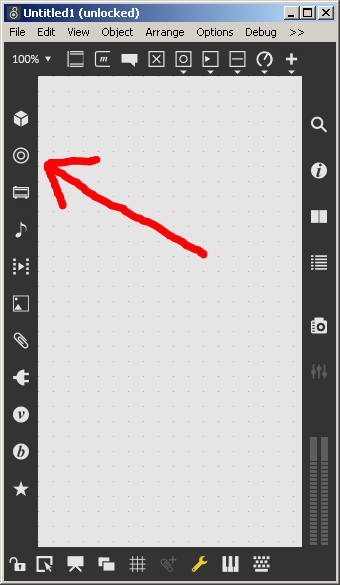
2) and click on "Create New Collection" (the round "plus" button) and name it.
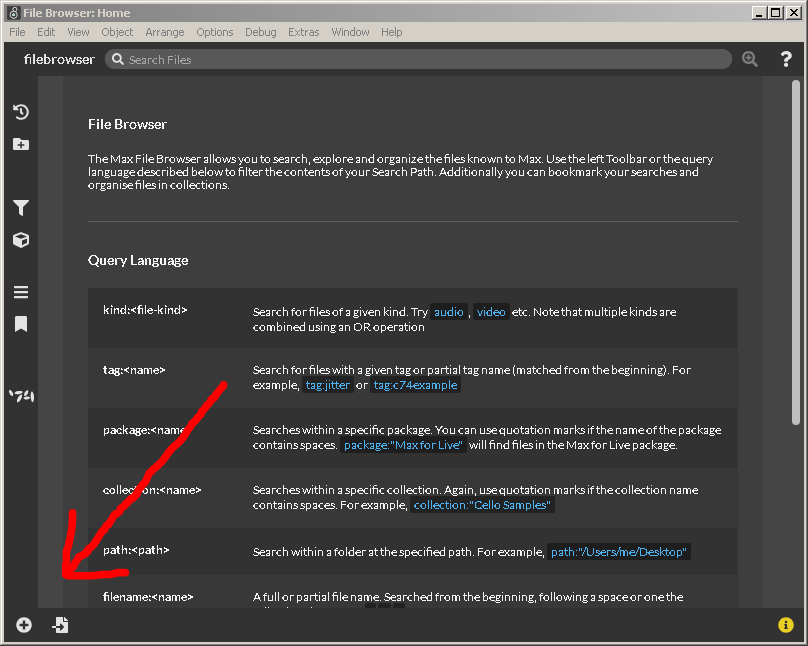
3) Then find your snippets with the File browser (you can identify them by the ".maxsnip" file extension).
4) Right click on the chosen .maxsnip file and select "Add to Collection" where your custom collection should be available to choose ("MM" in this example).
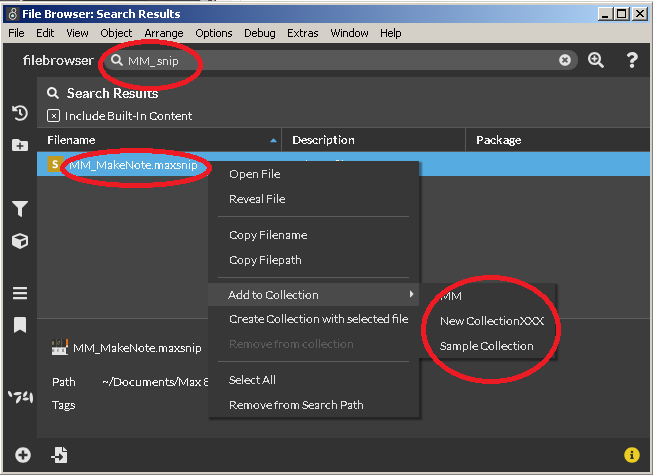
5) You will find your collection in your snippets menu with the chosen snippets in it. My "MM" collection is there:
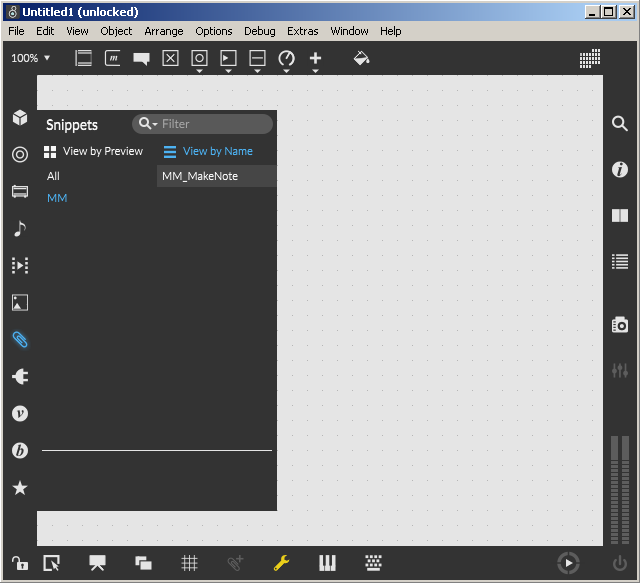
Hope this helps.
:) Thanks you so much BAEK SANTAREK
i would appreciate if stuff would just generally show up in max as they are organized on disk. for example stuff in a package should automatically go into submenus in filebrowers such as the ones for media and snippets.
thanks @BAEK SANTAREK! Very helpful.
@ROMAN THILENIUS yes, or at least a popup that allows 'create new folder' or 'put in folder' when creating things like this.
