I can't make Max For Live work for a 64bit issue on my MacBook Pro
Hi. I have just bought a MacBook Pro mid 2014 64bit and installed everything right (also 64 bit) from Ableton website and still getting this massage:
"The selected Max application could not be loaded. A 64-bit version is probably required.
Download Max from ableton.com
or
Configure the Max path in the Preferences"
It's never happened before, even on windows. I changed the path for the right Max application and nothing... Does anyone knows here what to do?
THANKS A LOT!
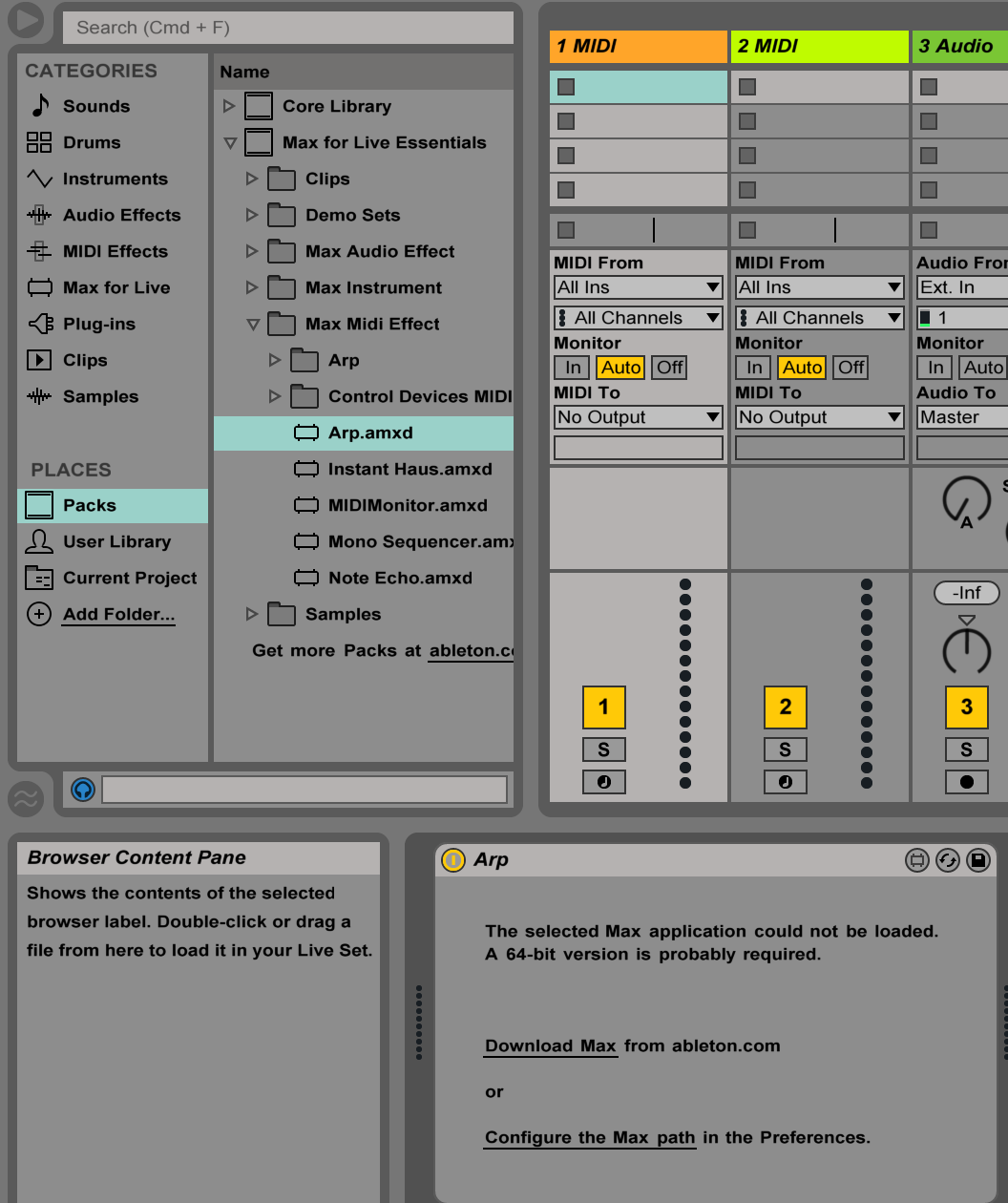
Alexandre, I think that is happening because your version of MAX is running on 32-bits. Try going to the Max 7 application icon, right-click on it and choose "Get Info" and then uncheck the "Open in 32-bit mode" option.
