jit.movie~ not working in Windows standalone
I'm trying to build a Windows standalone that contains [jit.movie~] and has the [standalone] attribute 'Search For Missing Files' unchecked so that it can run on other machines that don't have Windows installed. The app compiles but doesn't work, and the Max Console shows a number of missing files.
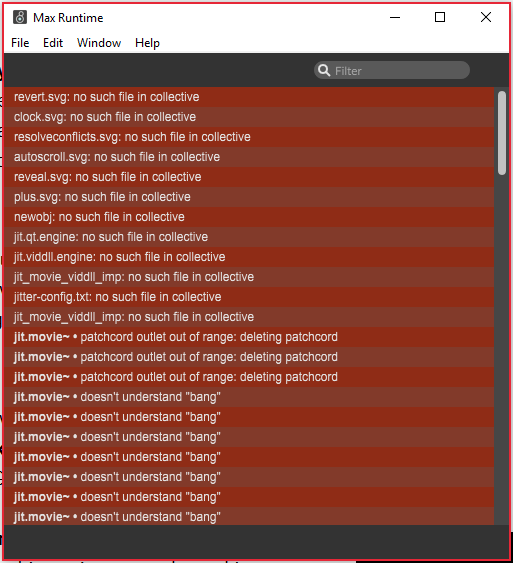
The issue can be easily replicated by creating a patch that contains [jit.movie~] and [standalone] with aforementioned attribute unchecked, and building a standalone with Windows. In tests, it seems like the same issue is occurring with [jit.movie] too. Can anyone offer some guidance of how to correctly compile or include these missing files manually? Is this a known issue (hopefully with a fix??)
system info: Windows 10 v10.0.17134, Max 8.0.6 (also tried with Max 7.35).
Update, I'm compiling the same patch as a standalone app for MacOS now (MacOS 10.13.6, Max 8.0.6), and get a similar list of missing files when 'Search For Missing Files' attribute is off. However, it seems like the app is still functioning correctly despite the Max Console notifications. Anyone have experience with this?

..following up on this, in case others encounter similar issues (I've seen a couple other unanswered posts in the forum):
In fact, the application will compile and run correctly on other machines that don't have Max installed if the 'Search For Missing Files' [standalone] option is checked. If I understand correctly, a) this option is in play when the standalone is being built and not when the standalone app is run, and b) it is primarily for cases where additional folders or files have been included in the standalone build script that are not in the searchable file path.
