Leap Motion in Max 8 (Windows)
Hello,
I've been trying to use my Leap Motion inside Max 8 using this external: https://github.com/JulesFrancoise/leapmotion-for-max I have installed the 2.3.1 version of the Leap SDK and followed the instructions copying the Leap.dll in the resources folder. But the program still doesn't work and the Leap data is not visible in the patch. Does it have to be with the SDK version? I would appreciate any help here!
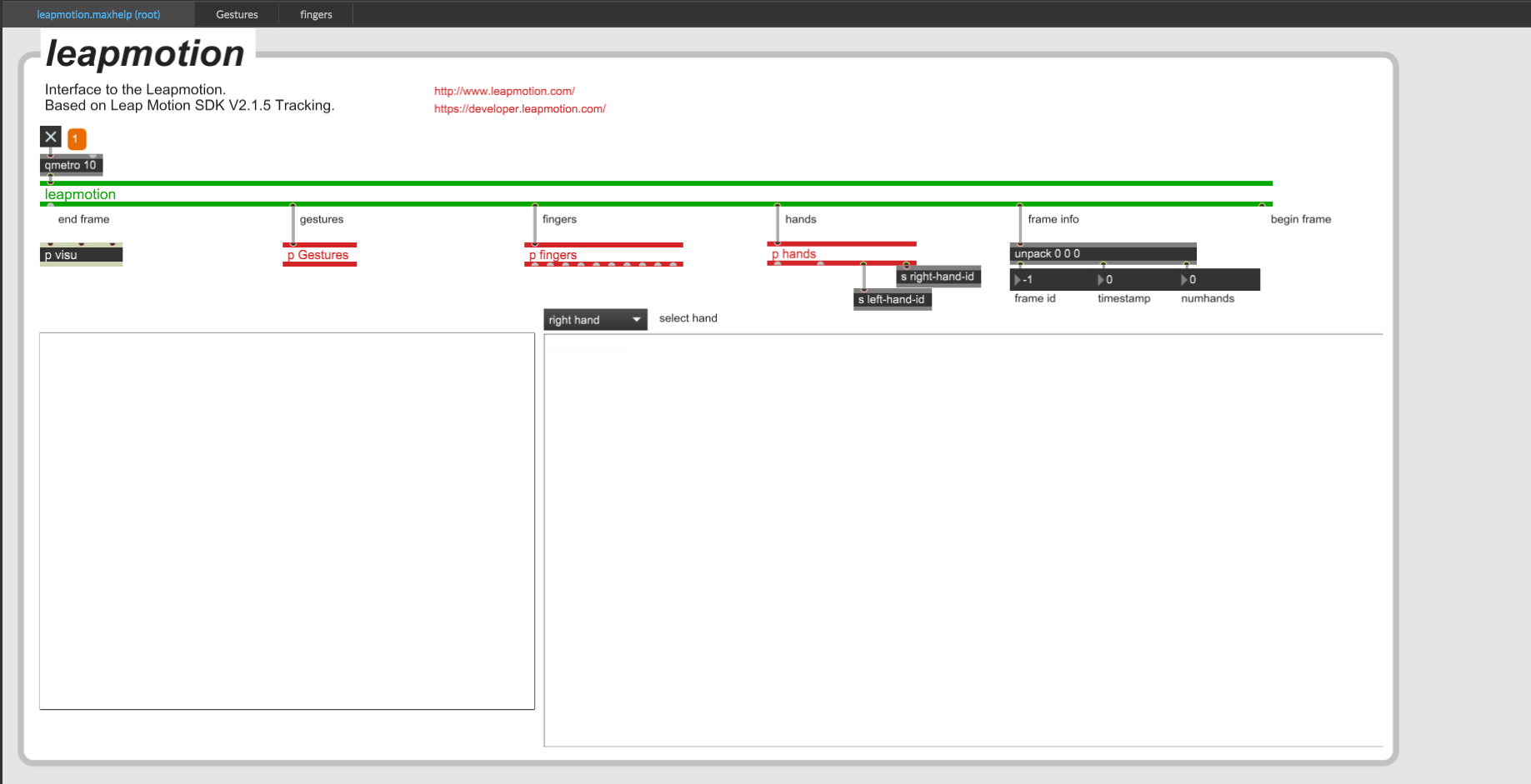
Pierre
I had that problem
my solution was to manually add the leap entry under the potions > file preference
By the leap entry you mean the folder where the .dll is?
I did the whole leap object folder without the leap sdk
it works for me. I must mention I run macOS
I unistall the latest SDK (V4) and re-installed the V2 (https://developer.leapmotion.com/sdk/v2/ ) and it worked for me.
I'm having the same problem. Installed version 2.3.1 and the leapmotion would power up but wasn't sending data (no red lights on top.) Uninstalled V2.3.1 and installed V4. Leapmotion would then send data to leapmotion app, but nothing received in Max leapmotion object. Any ideas? (so frustrating - runs without problem on my Mac.)
I removed all the Leap software from my computer and re-installed the SDK V2.3.1. I didn't do much more and it started working for me. I wouldn't know what else could it be :(
This object is no more compatible with latest Leap Motion SDK version. The whole Leap API is deprecated and now the Leap SDK is C based (use to be C++ based). The object require a full rewriting sadly.
https://cycling74.com/forums/-required-official-cycling-objects-for-sensors-leap-kinect-wacom-etc
Hi All,
I finally got my Leap to work with Max 8 and Orion using OSC thanks to this project:
https://github.com/NiccoloGranieri/Reach
In max simply use udpreceive object with port number in Reach.
How did you route all the data coming in from the udpreceive?
Made a first version of a Leap Motion controller patch using Reach. It outputs all the values from the Leap. Palm position values don't work with the Orion v4 tho, I think v3.2.1 is necessary for that. Take a look and tell me what you think!. If anyone knows a more efficient way to route all the OSC messages, it'd be highly appreciated.
Hello people!
I am using Leap Motion in Windows through Reach and connect it to the Leap Motion controller patch
but no success.
I am using the latest Orion ver. 4 as it is much more accurate in tracking the skeletal representation.
Reach seems to be inactive (red indications) and no help info somewhere. Any suggestions?
Has anyone tried the LeapMotion external (using the Leap SDK 2.3.1) in Big Sur? I have a bunch of patches that use it and I'm disinclined to move to Big Sur if it won't work.
Got the Leap working with Windows 10 after a while. I could only get the Reach OSC approach working. Make sure you download Orion V3 for the Leap Motion. This version here works - https://developer.leapmotion.com/releases/leap-motion-orion-321-39frn-3b659
