Mac OS Mojave, Max stuck in 32 bit, no 64 bit option
With Mac OS Mojave (10.14 beta) there is no longer an option to switch an app between 64 and 32 bit mode (presumably because Mojave is the last OS to support 32 bit). But Max is constantly launching in 32 bit mode (as shown in the About Max window). I cannot get it to start in 64 bit. It's like the preference for 32 bit is checked, but there is no way to uncheck it.
So I am looking to find the preference or flag that determines 32/64 bit. I read that it was the LSArchitecturePriority string in the info.plist inside of app. I deleted the line that specifies i386, leaving just the one that says x86_64, but this has not fixed the problem. There must be another flag somewhere that actually sets the option, but I cannot find it.
Any ideas?
So... I guess it's just me who is having this problem!
Well, here is a solution. Go to Terminal and type...
ditto --arch x86_64 /Applications/Max.app /Applications/Max64.app
This creates a new copy of the Max application (called "Max64") with the 32 bit binary removed, so it *only* runs in 64 bit. I still have the original version as well, which opens in 32-bit. So now I can choose.
This is a really lame solution, of course. But it is at least a solution.
Hi Andrew,
With your solution, are you facing any issue in opening "User Account & Licenses" from Help menu?
Thanks,
i can't log in.. its blank for me
Neither am I, and that leaves me stranded with the trial version as I can't activate it.
I would suggest you contact c74 support. There may be issues with their store
Andrew is right about the missing 32 bit mode in Mojave 10.14. However, on my machine Max is opening in 64 bit mode. Mid 2017 MBP with Touch Bar.

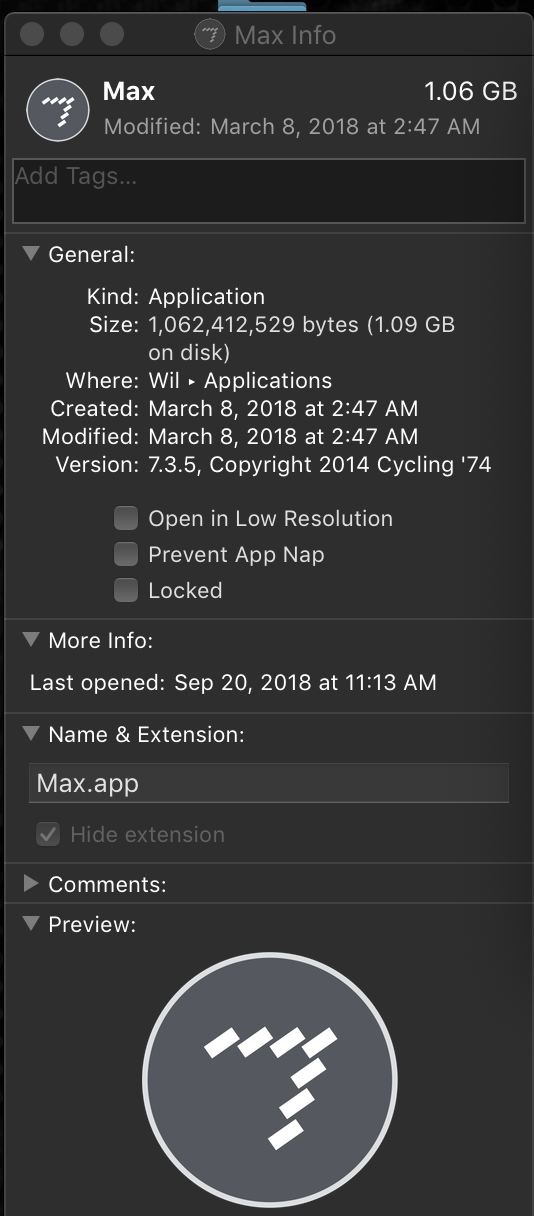
Well, mine is MBP 2017 with Touch Bar, and it opens in 32-bit, if I don't follow Andrew's method.
I am curious to know if you'r experiencing any trouble opening "User Account & Licenses" from Help menu. @WIL
@TESTCASE .. lodged, thanks,
try just running a copy of it outside of live's bundle? seems to work stand alone
Hi AbdFahim and everyone - no, I'm not experiencing the "User Account & Licenses" issue. Both my copies (the original dual binary one and the 64-bit-only one) open the account registration screen ok, and both copies are authorised. I'm sorry if you're having trouble!
A little update - after running the 64-bit-only version, the original version also now opens in 64-bit (again, with no option to choose). So now I don't can't run in 32-bit any more, but that's fine for me. (If you really need a 32-bit version as well, you can always make one using ditto as above, but replacing the x86_64 with i386).
(I'm sure there must be a simple Terminal command to check the option that no longer appears in the Mojave Finder. It must still be there, just hidden from the user.)
Hmm, that's interesting. Apart from me and CJ ADAMS (above), I have also tried in another Mac and experienced the same result.
Also, from my case, the original MAX app is still running in 32-bit, another difference in experience with you, @Andrew.
I also tried to reinstall Max couple of times, but the behavior remains same.
That's a bit strange, maybe I need to wait Mojave to go public and Max starts offering official support for Mojave.
Another detail that might be relevant. Before trying the ditto solution I had a go at editing the info.plist inside the Max package. There is a flag there to determine the architecture priority:
<key>LSArchitecturePriority</key>
<array>
<string>x86_64</string>
<string>i386</string>
</array>
I tried taking out the i386 line, and in theory this means Max will only launch in 64-bit, but it didn't seem to make any difference. There must also be another preference in the Finder file metadata somewhere, but I can't find it. Presumably it's where the other things like "Prevent App Nap" are?
Actually, just yesterday I was advised by cycling74 to remove that i386 line from info.plist, and it worked for me in terms of opening the Max in 64-bit mode by default (without ditto). However, the issue of auth screen ("User Account & Licenses") still persists.
@ABDFAHIM. Yes, from the Help menu both User Account and Licenses, and References (control-shift-r) opens a blank window.
However, Max Tour and Examples seem to be ok.
@ANDREWLEWIS. Could you fix your issue ? I also edited the info.plist file according to what the support people suggested, but Max keeps on launching in 32 bit mode.
Hello, is there any solution for Mojave and Max 7? I tried all and unfortunately seems like it is only 32 bit. Weirdly it doesn't recognize YAFR2 and PAN2S, is there anyone having the same problem?
After a long conversation with C74 support, the following solution worked for me.
Apparently removing <string>i386</string> from the "Info.plist" file can break the audio input.
Hence this is an alternative way to get Max 7 running in 64-bit, which involves creating a duplicate of the Max app.
First, do a clean install again so that the "Info.plist" file is restored to it's original condition:
https://cycling74.com/support/faq-maxcrash/. Then open the Terminal application, enter the following line, and press return:
That should automatically generate a 64-bit version of Max in your applications folder.
Thanks Joris, what happens when I write this line funnily that duplicates Max 8, regardless what I write. I guess there is no other way so far yet.
I guess you have to remove all max versions from your computer, then install max 7, then ditto to 64bit.
Hi - I'm having the same problem here on one of the new MacMinis. When I use the ditto command my Max64 app won't open and I get the message that the application is damaged.
Thanks, Joris for sharing the help you received from C74 support. It worked for me.
Update to this: what I've find is that Mojave works if you follow this, but it still thinks Max is a 32-bit app (despite it running in 64-bit). This means that every month you get a dialogue pop about 32-bit deprecation in the next OS. Worth bearing in mind if (like me) you are running these as installations with video. It seems potentially possible to disable this notification in Terminal.
> Worth bearing in mind if (like me) you are running these as installations with video. It seems potentially possible to disable this notification in Terminal.
... and if anyone cares to know, the potentially possible way is:
defaults write -g CSUIDisable32BitWarning -boolean TRUE
A helpful thread about this and other methods is posted about this over here.
Tried the steps outlined by Joris. I get a Max64 Application but when opening it says the file is damaged and should be deleted.
What's really weird is that on startup, Max tells me it cant load Ircam Spat because 32bit is not supported, yet the About Max window says it's running in 32 bit and I am only able to open 32bit vsts in a patcher...
Hi all, a very late reply, but you can launch a specific architecture of an app with the "arch" tool, like inarch -64 /Applications/Max7.app/Contents/MacOS/Max
