Make jit.gl.model transparent?
Hello,
I am using a .dae object I made in Blender in my jit.gl.model and I want to make the object partly transparent. How do I do that?
Thanks!
Im really stuck here! Can anyone help?
I am guessing it has something to do with changing the alpha value of the model but I dont see a way to do that with that object. Or perhaps with the jit.gl.material? Still doesnt seem to work.
Does it have to be done within the Blender file? I have tried that but if that is the way to do it Im not doing it right because it always show up solid in Max.
I have tried to attach the blender file and .dae but it doesnt seem to attch so here is a link to a dropbox folder with all the files.
Any help would be most appriciated!
Thank you!
as with all jit.gl objects, you must enable blending and disable depth for transparency.
easiest is to set @material_mode 0 @blend_enable 1 @depth_enable 0, and control the transparency via the @color alpha value.
i also had to rename your png texture, as it got exported to the .dae file as Untitled.png
might want to check out the two-object-with-cull_faces enabled technique described here:
Thanks so much for the response Rob!
I tried implementing the first suggestion of adding blend mode, depth mode and alpha channel. I got the cube to become transparent but it seems to override the texture of the cubes .dae file since I have to also specify color properties before the alpha channel can be changed; which turned the cube transparent red in this scenerio.
Is there a way to modify only the alpha channel of the model object? This way I change the transparency of the object with the 6 sided color texture on it?
Looking into the two-object culling_faces now! Questions may follow :)
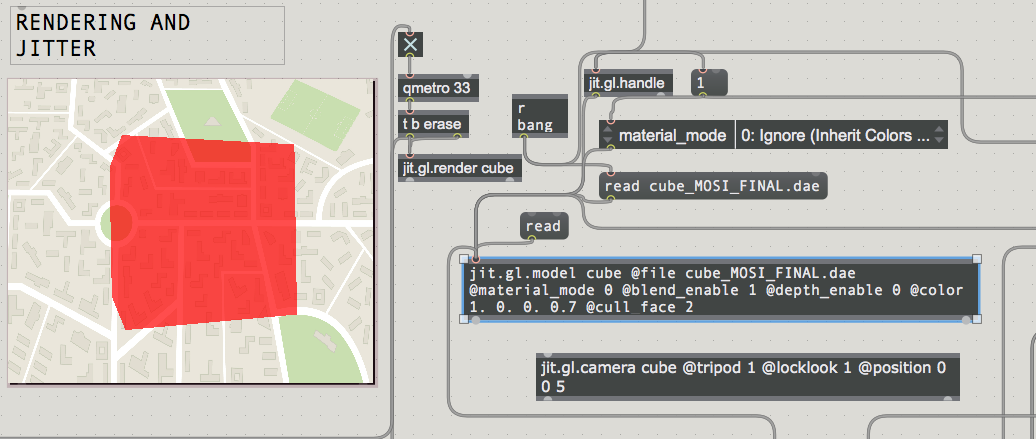
you're setting the color to red (1 0 0 alpha = red). set it to white (1 1 1 alpha).
otherwise you have to query the material properties of the loaded material using the "getmaterial_dict" message and adjust them using the "sendmaterial" message. check out the "model.material.edit.maxpat" example patch (by searching in the Max browser) and the jit.gl.model ref page for more info.
By setting it to white, it did fix the transparency issue. Cant seem to get all faces to render correctly when rotating the cube but I think I found a better way.
By using jit.gl.plato and wrapping my texture I remove the need for my cube model and everything renders properly.
I came to this answer by reading one of your past forum posts.
https://cycling74.com/forums/help-wrapping-texture-on-jit-gl-plato/
Guess the texture_maps subpatch didnt make it to Max 7 either, to bad because it was very helpful! Thank you!
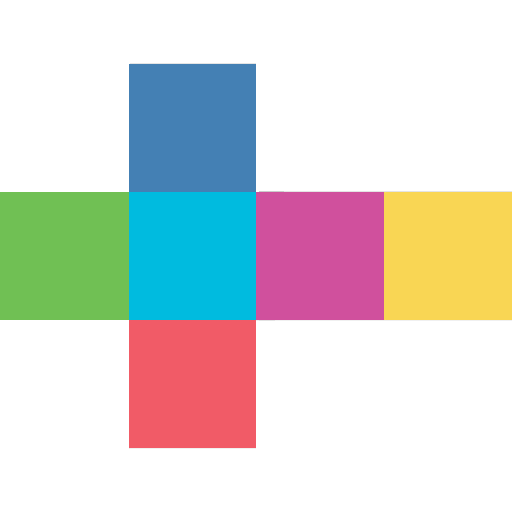
hi, trying to do something similar. I stumbled into a problem. It seems that the back face, when ignoring the depth, messes up the order of what is foreground and background... see animation enclosed. any way to fix this? If depth is enabled, all ok, apart the ugly rectangle edge in grey... HELP please : )
knock know, anybody there?
Maybe also attach the texture?
