Max 8.2 Jitter Tools package
Jitter fam!
The Max 8.2 beta release comes packed with tons of new features, including a new package for all you pixel pushers called Jitter Tools. The package contains abstractions, source code, help files and ref pages for a handful of Jitter related tools, intended to grow over time.
Currently the package contains the following projects:
jit.gl.meshwarp - An incredibly cool object from the mind of Federico Foderaro, meshwarp is a customizable grid of points to deform a mesh and associated texture via mouse interaction. While the main use case is video mapping, the possibilities abound.
jit.polymovie and jit.gl.polymovie - Inspired by polybuffer~, the 2 polymovie objects allow for easy loading and fast switching of groups of movie files. Additionally the object supports multi-head playback from a single source for added video madness.
jit.gl.textureset - Well used by many a Jitter head, we've revamped the existing textureset example into a full fledged object. jit.matrixset type image store and recall capabilities, but for ultra-fast GPU based textures.
Each of these are demonstrated in the Jitter Tools launcher patch (Extras --> Jitter Tools Launch) and help files, so please take a look and let us know what you think!
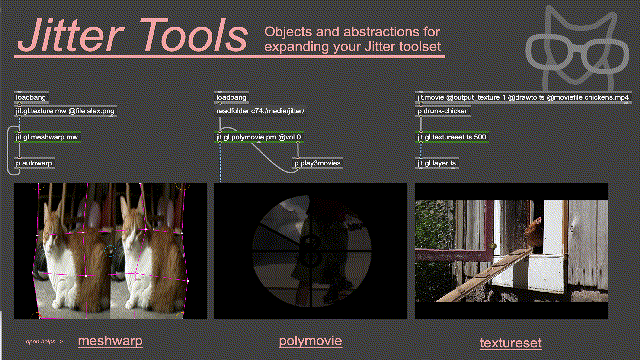
That wonderfull!
noice!
I would like to report an jitter-related issue I found when I tried to migrate some of my patches to Max 8.2. The attached patch gives a demonstration of the issue.
If you toggle the hidden property on an object (like the empty message object in the patch), the jit rendered graphics flicker annoyingly. This can be very distracting if such toggling is done rapidly (i.e. through qmtero as is the case in some of my patches, and the attached patch). Note that, strangely, the issue occurs ONLY if there is an object beyond the borders of the patching area. If you drag the dummy object, located above the top border, below that border the flickering stops. if you put it beyond any of the borders of the patching area, the flickering starts again.
I verified that this behavior does not occur for Max 8.1.11 or previous versions.
I hope this can be easily fixed.
Thank you for looking into this.
hi Adam. This issue has nothing to do with the Jitter Tools package, so please submit this to support - https://cycling74.com/support/contact
This is great. For me when I open the Jitter Tools Launch, the @vol 0 of the jit.gl.polymovie is not working. I definitely hear the sound of blading.mov
jit.gl.meshwrap is amazing and very useful, thanks !
One small issue : when sending it a message show_ui 0 : UI disappears, but if I click on the mesh in the jit.window, it comes back.
There is no way to disable UI mouse interaction completely.
It makes jit.gl.meshwarp incompatible with any other piece of patch that use mouse interaction (jit.anim.drive @ui_listen 1 —> jit.gl.camera , jit.gl.handle, …)
Too bad !
I would expect show_ui 0 to completely disable GUI in jit.window.
Or please add another attribute : enable_ui
Thanks for considering :-)
Mathieu
Thanks much MIB and Mathieu for the feedback! We will create issues for these requests on the respective githubs (meshwarp and polymovie)
In fact, it looks like the issue MIB is reporting is already ticketed. Please let me know if that doesn't sound like what you are experiencing.
Thanks again!
@MIB, actually I'm unable to reproduce this volume issue, and I believe the github issue was already fixed. Could you please let me know what OS, what Max version and which video engine you are currently running?
Hi, I get this when ever I open jit.gl.meshwarp
js: mesh.js loaded meshwarp.js: Javascript ReferenceError: Mesh is not defined, line 94 js: Set_Attributes_Functions: Javascript TypeError: gMesh is undefined, line 204 js: error calling function getPosition [meshwarp.js] js: Set_Attributes_Functions: Javascript TypeError: gMesh is undefined, line 192 js: error calling function getScale [meshwarp.js]
for the archives, the issue Roger reported has been fixed and is available in the Package Manager, see this thread for more info - https://cycling74.com/forums/jit-gl-meshwarp-problem/
Hello, will there be an mc~ version? Would be awesome!
Hello, I want to report that the latest update of this package (1.0.11) isn't working in Max 8.5.7, despite apparently being compatible. This causes crashes when using Jitter, and the following error in the Max window every time Max is started:
gl3: unable to load object bundle executable
2025-07-21 21:32:17.106 Max[23720:1954744] Error loading [~]/Documents/Max 8/Packages/Jitter Tools/extensions/gl3.mxo/Contents/MacOS/gl3: dlopen([~]/Documents/Max 8/Packages/Jitter Tools/extensions/gl3.mxo/Contents/MacOS/gl3, 262): Symbol notfound: _xmltree_element_attributes_funall
Referenced from: [~]/Documents/Max 8/Packages/Jitter Tools/extensions/gl3.mxo/Contents/MacOS/gl3Expected in: flat namespace
in [~]/Documents/Max 8/Packages/Jitter Tools/extensions/gl3.mxo/Contents/MacOS/gl3
I suspect this is because the bundled 'gl3' object is compiled for macOS 10.15+, which was the minimum requirement starting with Max 8.6. As my machine is still on macOS 10.14, 8.5.7 is the last version of Max I can run.
Please amend the version requirements (currently Max 8.2+) on the package repo so that Max stops telling me to install the update!
An update: it's not a macOS version mismatch as originally thought, having now just had the same error present on a Big Sur machine using Max 8.5. So it must be a Max version problem with anything below 8.6...?
apologies for the confusion here. can you let me know what is the latest version of the package that you're able to successfully run?
Hi Rob, Max 8.5.7 runs Jitter Tools 1.0.10 without issue. I believe this is the version that comes pre-bundled on install? No error messages or crashes when opening the package's Extras window with that version.
Thanks for the report and the follow ups. This package has been updated to indicate 8.6 as the minimum version. Please let me know if you still are seeing this issue.
Hello Rob, can confirm I am no longer seeing the 'update available' notice for this package. Thanks for your help.
Hi, It is great to see meshwarp in action again, but I seem to remember that it was possible to grab a node in the interface and move it with the mouse. Now whenever I click on the interface the image and grid disappear until I reset. Is this normal?
Cheers, Roger
