midiselect > separate MIDI-channel data with Elektron Model:Cycles, anyone?
Does anyone own a Model:Cycles by chance?
MC has 6 Tracks T1, T2, etc… which should output MIDI-data per channel. By setting up independent channels in Ableton I can easily control other channels/devices with MCs 6 tracks. But when I am trying to separate its MIDI-data in a M4L-device only channel 1 is ever banging. Shouldn’t it be MIDI-channel 2 that is banging when I hit a pad or CC on T2? Really weird, it's almost like M4L internally routes any incoming MIDI to channel #1 .
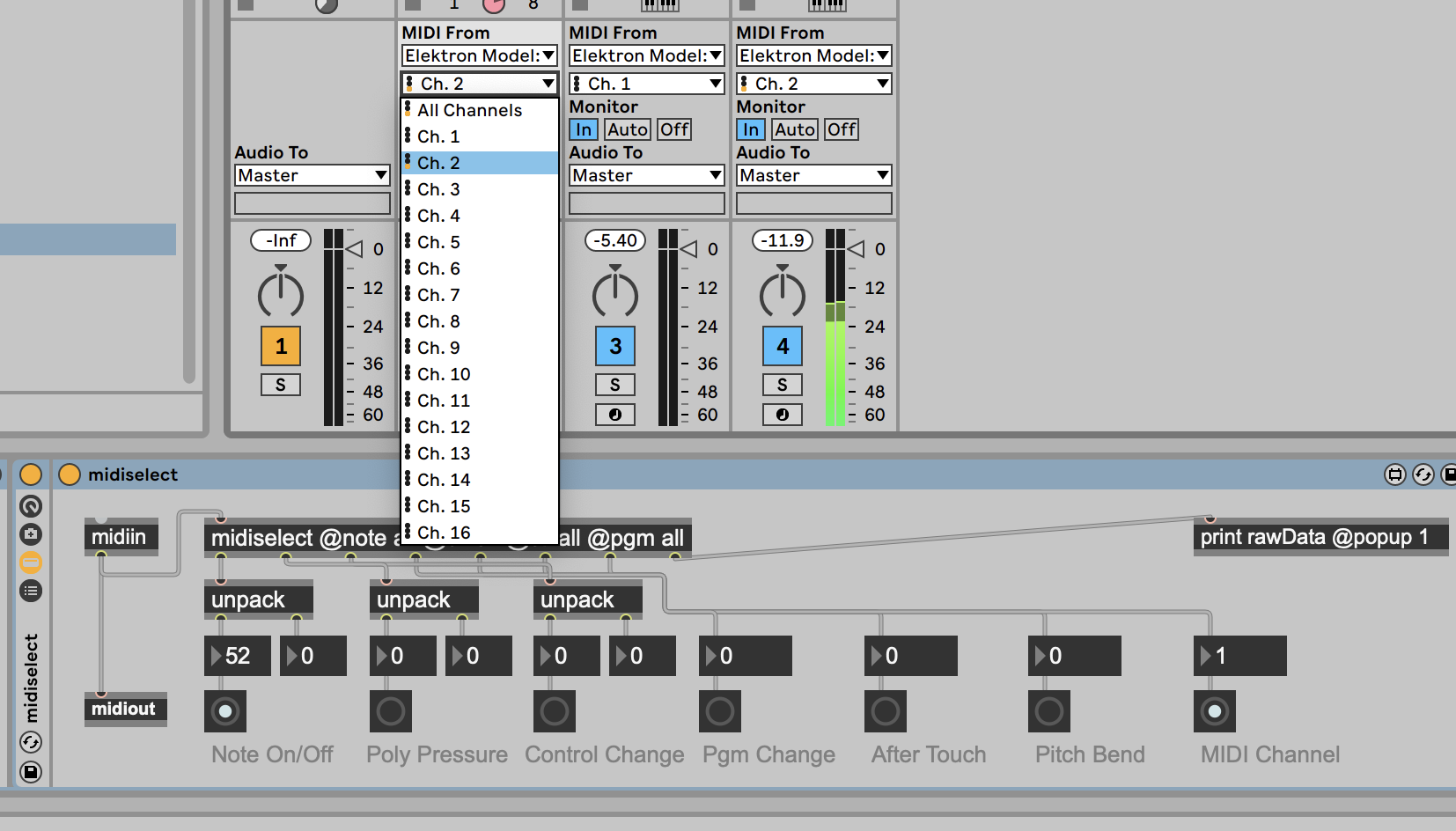
EDIT: how can I paste a patch as code/text?
Live can not do that.
You need imp.midi externals to be able to use
more than a single channel in a track.
https://www.theimpersonalstereo.com/blog/blog/2016/3/impmidi-cross
Cool, thanks. I'll look into it!
Just for completeness:
if your M4L device is an instrument type (no MIDI output) you can use it
as a multi-timbral plugin receiving separate channels.
Quote from the Live manual:
One MIDI track hosts the multi-timbral instrument, and additional MIDI tracks are used to feed its individual parts. Each additional MIDI track has its Output Type chooser pointed to the track that contains the instrument, and its Output Channel chooser referencing the target MIDI channel.
