mipmap filtering bilinear and trilinear not working on Win 10 GeForce RTX 2080
Hello, I found some strange behaviour of mipmap filtering bilinear and trilinear in Max 8.0.8 gl2.
On Windows 10 with NVIDIA GeForce RTX 2080 bilinear and trilinear filtering result in a totally white gridshape with the attached patch. Is this a bug or hardware limitations? Linear and nearest seem to work, but don't yield the required image quality.
The patch works on Macbook 2013, but on Windows no texture is visible with bilinear and trilinear.
I believe for those modes to work the texture needs to be @rectangle 0 and the dimensions need to be power of 2. I am not at my computer so can’t look at patch but just wanted to mention.
....@rectangle 0 is used in the patch. Would be nice to know if someone else can reproduce the behaviour on Windows. As stated above problem with bilinear and trilinear occurs on Windows 10 but does not occur on Macbook Mojave.
and the texture dimensions are power of 2?
btw, it is unlikely to be an OS difference but a GPU difference
...more detailed report. So it seems like capturing with jit.gl.node is the problem. It works with a jit.playlist with matrix output. The problems don't appear on MacBook with NVIDIA GeForce GT 650M 1 GB, but they appear with my Win 10 machine with a NVIDIA GeForce RTX2080.
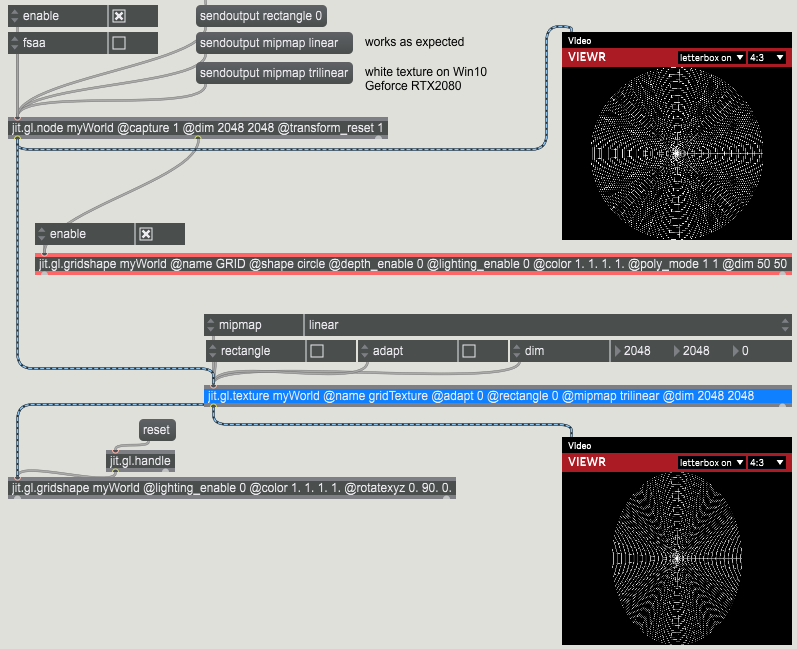
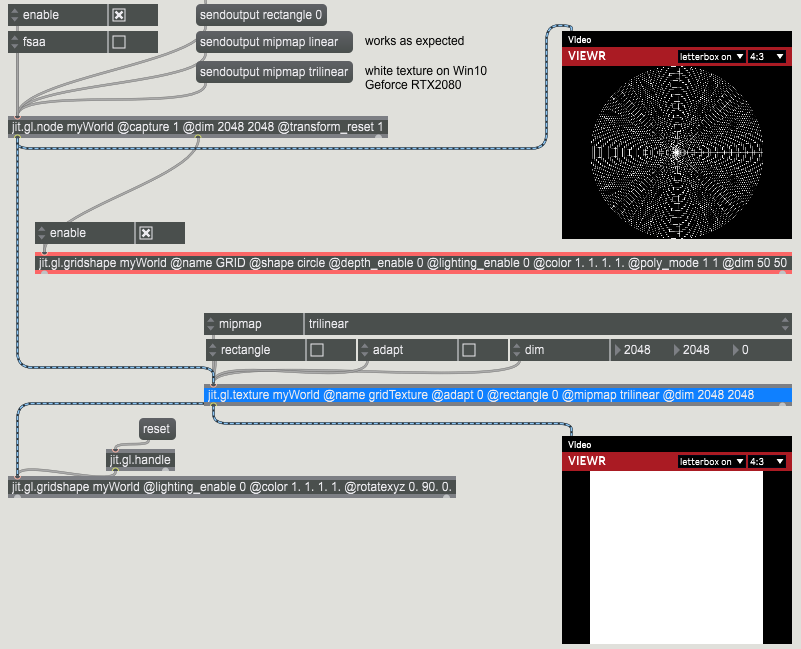
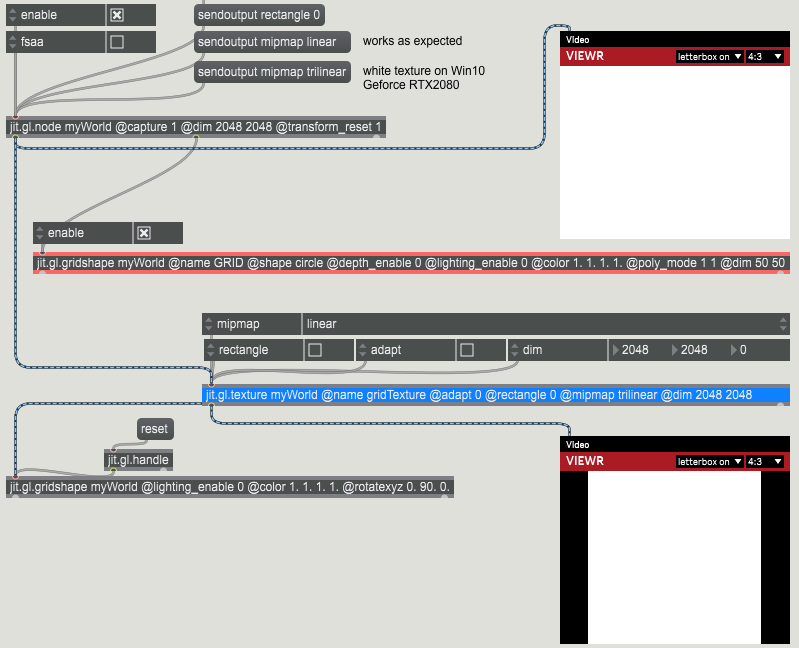
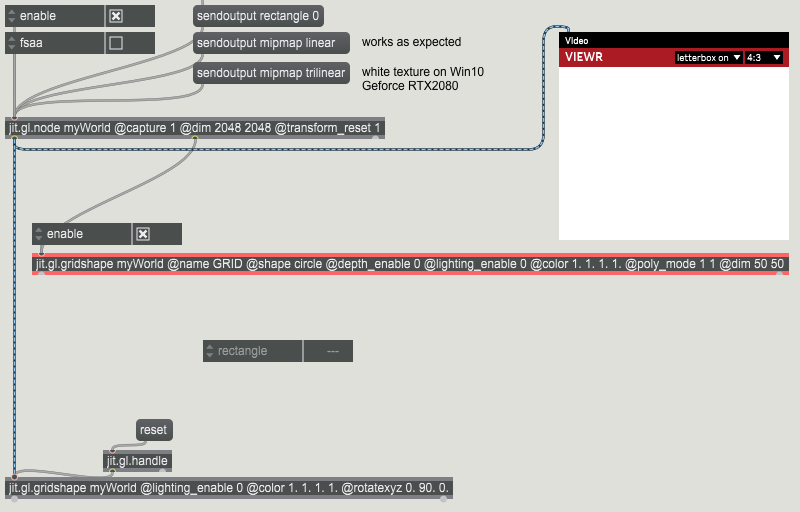
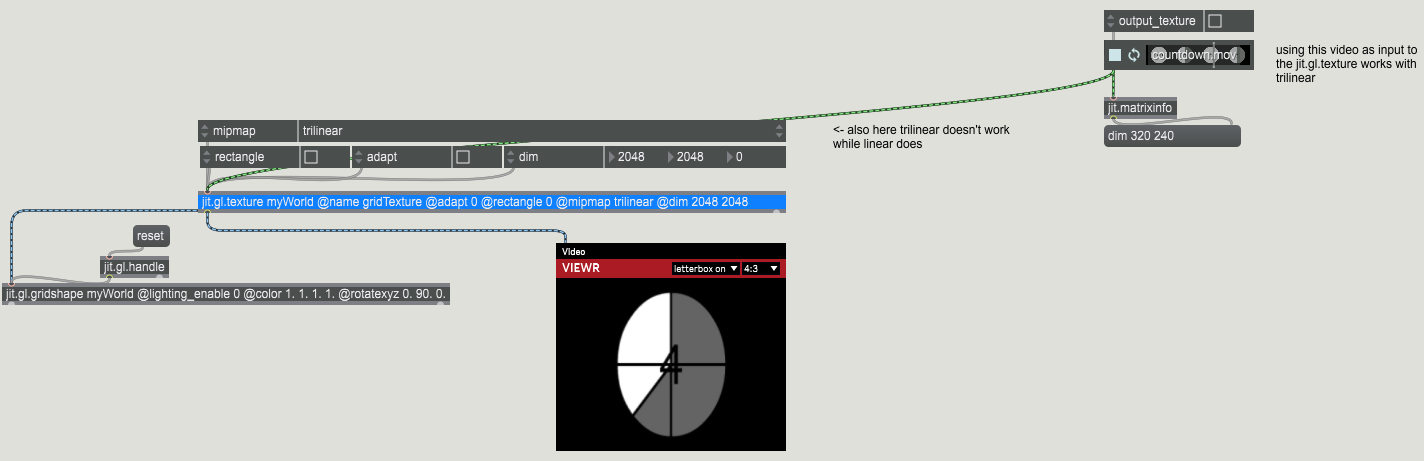
Can anyone reproduce this behaviour on Windows (patch in previous post)?
So basic problem seems to be that sending a texture to a jit.gl.texture object and apply mipmap bilinear or trilinear in this object results in a totally white texture.
Problem also occurs if using jit.gl.node with these mipmap options.
As of Max 8.2.1 this situation should be greatly improved on both Mac and Windows for both gl2 and gl3 engines.
