Sample rate issues / stuck on 32000hz
Hey all - super basic question here.
I'm having trouble getting the Playlist object to play clips at the correct pitch in relation to the "speed $1" message I'm sending it. In general, the clips play at a higher pitch when set to "1" than what should be their normal pitch. To get them to sound normal, I have to set the speed to around .65 or .7 – I'm beginning to wonder if this has something to do with my Sampling rate, or with the settings for my DAC.
Within Max, I am stuck at 32000hz (as in, that is the only option within the Audio Status window). On my DAC if I set it to 32k hz the audio sounds awful throughout my Mac globally, including from Max. However, if I set my DAC to 44.1k the Audio sounds good globally on my Mac, but the output is too fast within Max.
I'm wondering if I inadvertently changed something either in Max or in OSX at some point which has thrown everything out of balance... screenshots below. Any thoughts?
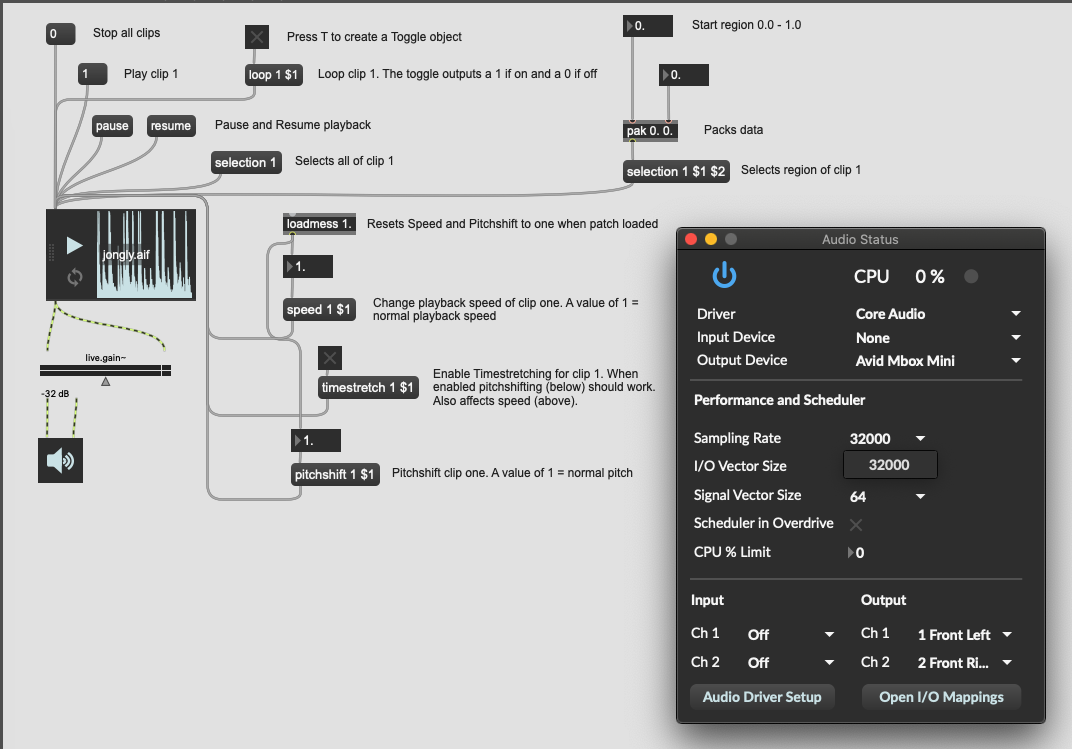
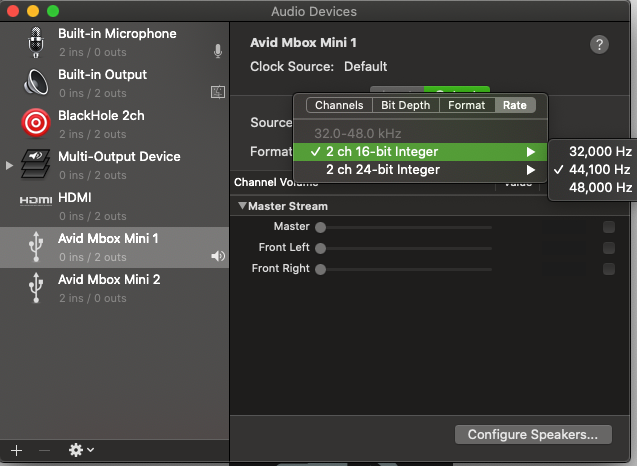
You should be able to set Max' SR to 44.1!
No problems with other softwares? No problems with other sound cards (like your built-in output)?
I see that the latest driver for the MBox mini (v1.3.5) supports OS X.3.3. Are you using a more recent OS?
Did you try to set your mBox to 32kHz? Did you try to build an aggregate including the mBox?
Thanks for the quick response!
No problems with any other software. I just booted up Ableton and it's running completely normally. In fact, Max was working normally yesterday when I began the tutorials I'm doing. At some point, I noticed that I couldn't get two clips in a Playlist object to both play at 100% speed – the first clip played normally when speed is "1", but the second clip would play at around ~65% speed. I'm thinking I may have accidentally changed a setting while trying to solve this, which is causing the larger issues.
In terms of the drivers for my Mbox, I haven't updated anything in a long time; it's always just worked. Granted, I've had this interface for about 10 years now, so maybe it's time for an update. I don't use any Avid products so I haven't had a need to update the drivers for Pro Tools etc. I suppose I could update the firmware but am wary of doing anything which could further mess things up.
I'm honestly at a loss :/
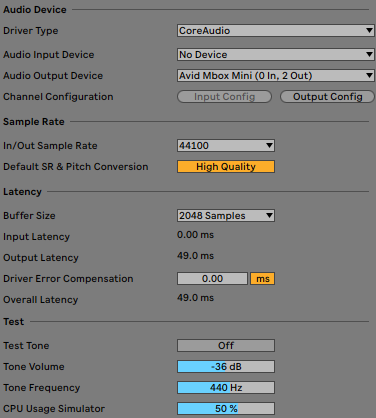
You could try to trash Max' preferences folder…
Well, I ended up installing the latest Avid Mbox drivers in an attempt to fix this and... it rendered my Macbook un-bootable. Writing this from a clean install of MacOS. Bought a new interface so that will probably fix things. Moral of the story, never install a legacy driver without doing some research first...
