sfplay~ sound degradation
I am using this on a windows 10 computer. It runs fine for a couple of days, then the sound begins to degrade. When I restart the machine, everything is fine again. Is there something wrong or should I reset every evening? What about increasing the buffer size?
Thanks in advance.
Please use Copy Compressed to transmit patched on this forum.
Did you try the fclose message before opening a new file (eventually triggered by sfplay~'s rightmost outlet)? Not sure it helps, just curious.
Anyway, I'd create a cue for each of your files ( using preload, and eventually sflist~ - check the "cues" tab in the help file) and simply trigger the cue rather than opening and trigger the file.
And I'd used more than 1 argument in select.
What is the cause of the sound degradation? It doesn't glitch at isolated spots- the overall quality sounds grainy.
try that : use trigger to organise the things. Maybe stop the play before a new file, and defer the play ? As pdelges says, you can simplify your patch. Maybe the computer is perplex if the play comes before the file is founded on the HD or SSD ?
hth
Why does it run fine for several days? It doesn't have a problem with any of the functions- it just loses sound quality, as I said.
Maybe your system uses more and more RAM and needs more and more VM.
I checked the memory usage in Task Manager and it never gets above 200 M.
imho : It's a complex chain : disk->system->Max->system-> driver audio->analog audio. i.e. is your samplerate the same everywhere ? Changing the driver audiocard ? Changing the path/disk to the files ? Precising in the sfplay box his attributes ? Are your files the same samplerate ?
hth
michel
If I understand correctly that system runs 24/7 uninterrupted, right ?
Anything can cause that degradation.
Relaunching Standalone app from time to time should fix the problem
Have you tried using polybuffer~ instead of multiple sfplay~'s?
This would avoid all these countless disk accesses and keep the machine nice and calm.
Here's what I came up with- I think I need to restart every few days still but I am open to suggestions. Thanks to everybody for your help.
everything in that patch is doubled, pasted twice ?
what is that weird buffer size ?
you can simplify a lot everything.
No need for preloading.
Fill coll or umenu with audio file names and recall them using that keys.
send message open $1, 1 to sfplay,
You can replace 1 2 with 0 1 and remove -1
---------
You will not sense difference between open - play and trigger preloaded file
if the keys are not triggered in some small ms interval
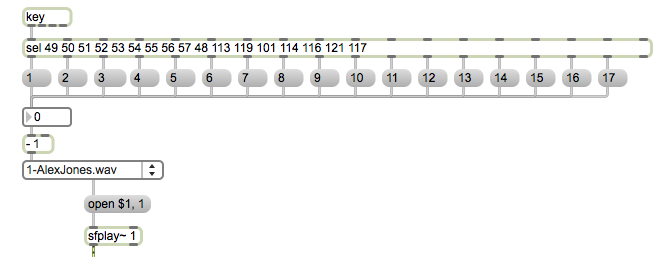
And use standalone, not max.
In addition to what SourceAudio said, I don't understand why you need key triggers if you're looping. Is this to set a playing order before looping?
Also, I still think you'd be better off using polybuffer~.
In case of permanent (or very long) installations I used successfully sflist~ with sfplay, maybe a little more tricky than polybuffer for preloading. Check also the buffer size, it's a strange number. Look the help for buffer sizes
So I'm trying this- using poly buffer and groove. Everything loaded at the start. No more going to and from the disc- less work for the machine.
Seems to be working. If it's doing what you wanted: lets see how long it'll run.
