Simple Stereo Panning Addition - How? [MAX7]
Hey folks!
I'm a bit of a 'newby' to Max and i'm looking to add a pan function to an existing patch (see below).
The patch is for a simple interactive system where users can '"mix their own soundscapes". Here an open 'message' object (containing the file name of the audio used) is linked to an 'sfplay' object, while a loop function has been added for personal preference.
Any suggestions as to how I could add a pan control to the sound?
ANY help is greatly appreciated.
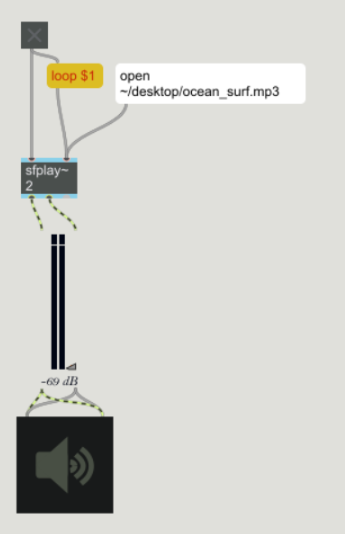
You might try typing "panning" into the text box at the top of your patcher window, too. That's always a good place to start - even before asking here.
Thanks Source Audio!
I'm sort of following what's going on. Any idea how I can integrate this into my existing patch?
Having trouble, that's all. Again, my apologies for me being one of those amateurs.
Thanks!
Thanks also Gregory. I've been attempting to follow the documentation within Max but of course it's tricky when you're new to it all.
Cheers.
What is the problem getting this into Your patch ?
Even that it looks complicated, it is minimalist approach with just
1 matrix which sets volume for each channel, depending on pan and volume dials.
So just ask what troubles You exactly, or post the patch You are working on...
maybe the message open, loop 1, 1 ?
if You separate items in a message with comma, they get output
one after another, in a cue, and most of max objects will nicely
do what they are told to in proper order.
So when message open has been done, loop mode wil get activated,
and player will start.
You can just modify the message to
open ~/Desktop/ocean_surf.mp3, loop 1
and start/stop playback with a toggle
and max should be a fun and not a trouble, don't worry You'll get there
Thank you very much, again, for your help!
Here's the patch i'm working on. It's really an interactive tool where people can build their own soundscapes by 'mixing' different sounds of nature. I was hoping to give the user control over localising their sounds.
With your patch, I just tried adding a toggle to the sfplay object that was linked to my own audio file but didn't get any playback.
You know, it is easy to add pan control here, but it is more of a decision which gui objects to use that would fit nicely to Your design.
I am missing all the background pictures like C:/Users/lukes/Pictures/night-wave-dee-carpenter.jpg
so I have no idea what it would look like.
In a way that Live gain slider does a separation between blank spaces,
but it might look different with the background images.
What do You think ?
And maybe You could upload 1 picture. or a screenshot of the whole GUI that would make it easier for me...
-----
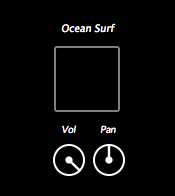
Another thing - do You want to map keyboard keys 1 - 0 to trigger audio playback of 10 tracks,
and do You think one should be able to store volume and pan settings ?
maybe something like this could work :
Hi there, This is what the patch in viewpoint mode looks like with all of the images;

Also, a viewpoint where individuals can control pan and volume like you have displayed there would be perfect!
In terms of the playback, the system is being interacted with using a touchscreen so the toggle objects, or something similar, would work well for now. Volume and pan settings storage would be ideal but i'm not sure how i'd go about that!
Hi there,
This is brilliant! Pretty much exactly what I was aiming for, and more! It's also really helpful for me to go through and see what you've done.
I'm a little better at Max now thanks to you!
Thank You!!!
You are welcome, glad to be helpfull ...
