Jitter Resources - An Overview
Since its introduction in the early 2000s, the features and standard practices have evolved considerably. Here is a helpful overview of some of our favorite Jitter resources to help you get started or dive deeper into Jitter.
Resources Inside the Max Application
Documentation and Tutorials
Max ships with a wide variety of tutorials and examples. Here are some of our favorite in-house materials. To find them, open the Max documentation by going to Help > Reference, then enter the name of the topic and look under the “Documentation” tab of the search results (or use the search sidebar.)
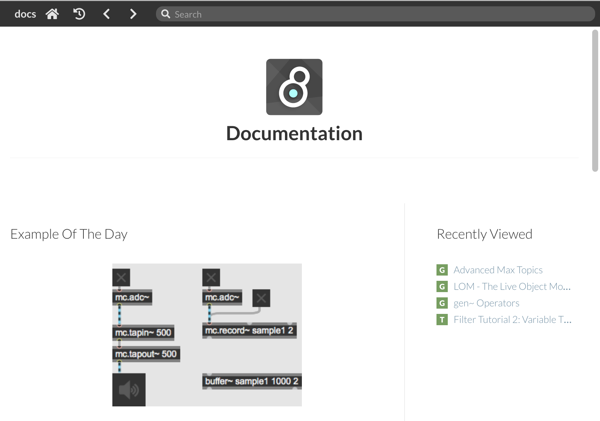
Video and Graphics Programming Tutorials. This core skills course will get you building projects with Jitter right away, the right way. Learn about texture processing and make it part of your practice from the start.
Working with OpenGL. This topic covers everything from building a basic render context, to building complex OpenGL scenes, to working with jit.gl.pix to create custom shaders.
Advanced Jitter Topics. Learn about things like special messages to control jitter, different video engines, and how to layer in OpenGL.
Jitter Object Functional Listing. A list of all jitter objects by function.
Examples
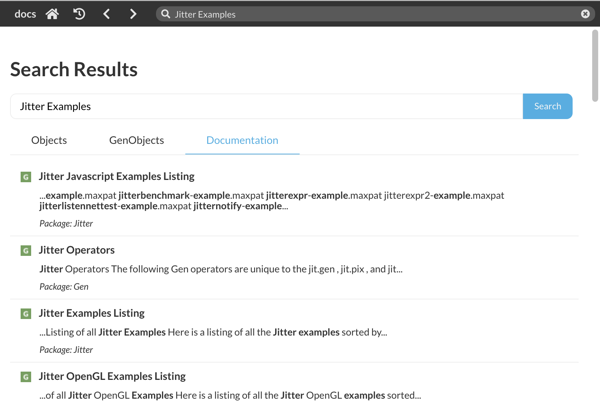
Jitter Examples Listing. This guide, available in the documentation browser, gives quick access to most of the jitter example patches included with Max 8. The gen section is a great place to see examples of jit.gen and jit.gl.pix. You can also find this content in the File Browser under the Cycling ‘74 section.
Packages
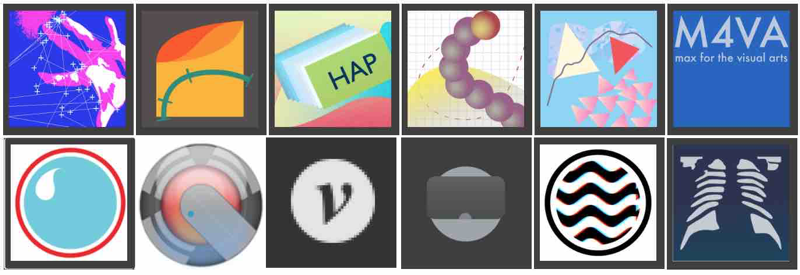
cv.jit: A collection of external objects for computer vision applications originally authored by Jean-Marc Pelletier.
Vsynth: Kevin Kripper's gen-based modular video synthesis system.
ISF: Import the full ISF shader library of visual effects and generators for use with Jitter
jit.mo: A series of objects for motion graphics, optimized for use with jit.gl.multiple and jit.gl.mesh. The jit.mo objects synchronize with jit.world contexts to provide smooth time-varying animation functions. (jit.mo is now included in the Max install)
Ease: Easing functions in Max for audio, visuals, and automation.
Hap: Hap video engine for using VIDVOX’s open source Hap codec for highly efficient realtime video playback.
Jitter Recipes: A selection of Jitter examples including video synths, OpenGL graphics, video feedback, live visuals and more. This growing collection by Andrew Benson is now available as a package in the Package Manager.
Max for the Visual Arts (M4VA): A tool for teaching yourself Max, designed at the London College of Communication (University of the Arts London.)
Spout: (Windows only) Jitter tools for sending and receiving inter-application video textures with Spout enabled applications.
Syphon: (Mac only) Jitter tools for sending and receiving inter-application video textures with Syphon enabled applications.
VIZZIE: The VIZZIE package has grown a lot with the release of Max 8. VIZZIE version 2 now utilizes texture processing to leverage the power of your graphics card, letting you quickly create video processing chains capable of manipulating multiple streams of HD video. It can even be incorporated into larger patchers with traditional Jitter objects! Built into Max, you can access it from the VIZZIE icon in the left sidebar.
VR: Graham Wakefields library for working with Virtual Reality headsets.
Xray: A collection of Jitter utilities by Wesley Smith for working with data, geometry and video.
Online Resources
Cycling74 Content
The Cycling ‘74 website has a wealth of information from tutorials, to forum threads, to newsletter articles, user created content, tools and projects. Some of these are simple examples of how to make use of new features while others aim to introduce us to whole fields, like how to write a shader or make sense of jit.gl.pix. Here are some key posts that we think every Jitter use should know about.
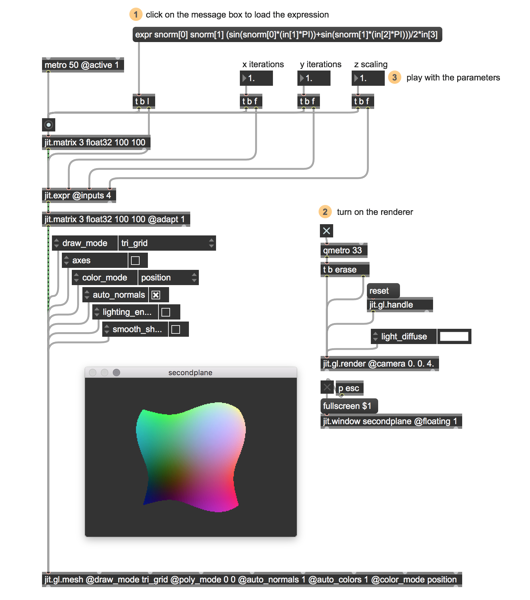
User Content
Max wouldn’t be what it is without our community and incredible user base. Many of our users have dedicated themselves to making Max more learnable and accessible. Here are a few examples that are worth spending some time with.
Written Tutorials
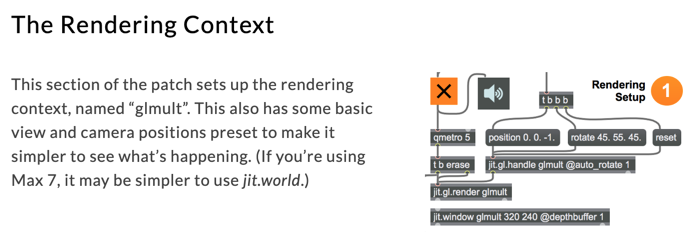
Shaders in Jitter, and other tutorials by Peter Elsea.
Intro to jit.gl.multiple, by Claire Steger.
Federico Foderaro Tutorials for learning about shaders.
Video Tutorials
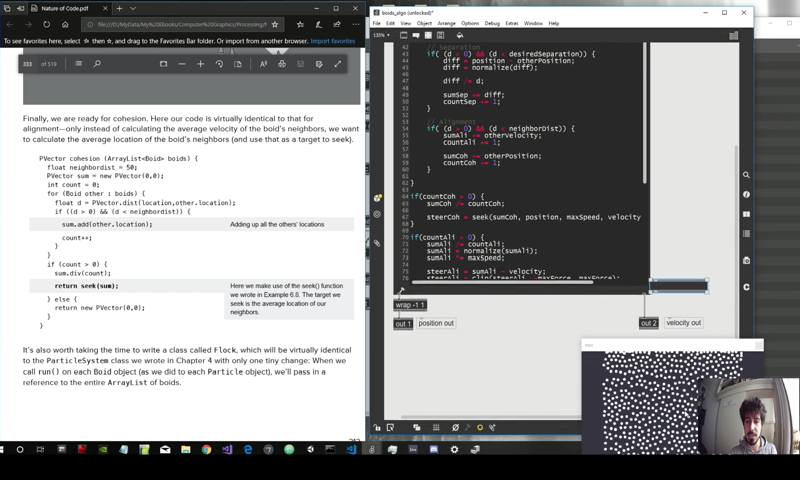
Delicious Max Tutorials - Our own Sam Tarakajian guides us through many corners of Max.
Amazing Max Tutorials - Over 100 Jitter-centric tutorials by Federico Foderaro
Twisted Signals - Jesse Stiles' Max lectures from his course at Carnegie Mellon
Massively Max Tutorials - Max video tutorials on a wide range of topics by Programming For People.
Selfie Sunday Tutorials - Video processing tutorials by Chris Vik.
Create Sounds with Jitter Tutorials - Tutorials on using jitter to make audio by Znibble~.
John Jannone Max/Jitter Tutorials - Various tutorials on a range of Jitter and Max topics.
Social Media and Max Groups
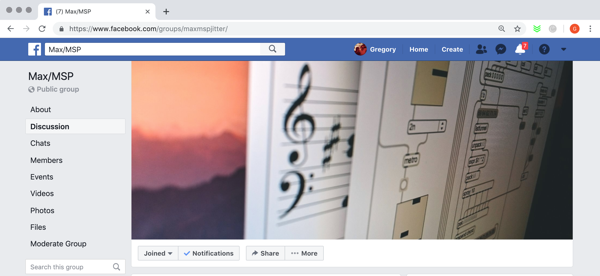
Cycling ‘74 Forums - A large archive and engaged and active user community. You're reading it right now....
Getting What You Pay For
In addition to a world of Jitter resources that are free to you, some members of the Max community have created resources that you'll need to pay for - either through patronage-based Patreon channels, or online courses.
We hope that this gives everyone some new places to look or reminds them of valuable resources they might have forgotten. We also realize that this in no way encompasses all the resources that are out there, so if you have a favorite Jitter resource, whether it’s a youtube channel or a specific tutorial, please post it below so we can collectively ease access to the materials and to the process of learning and using Jitter!
by Cory Metcalf on April 2, 2019

