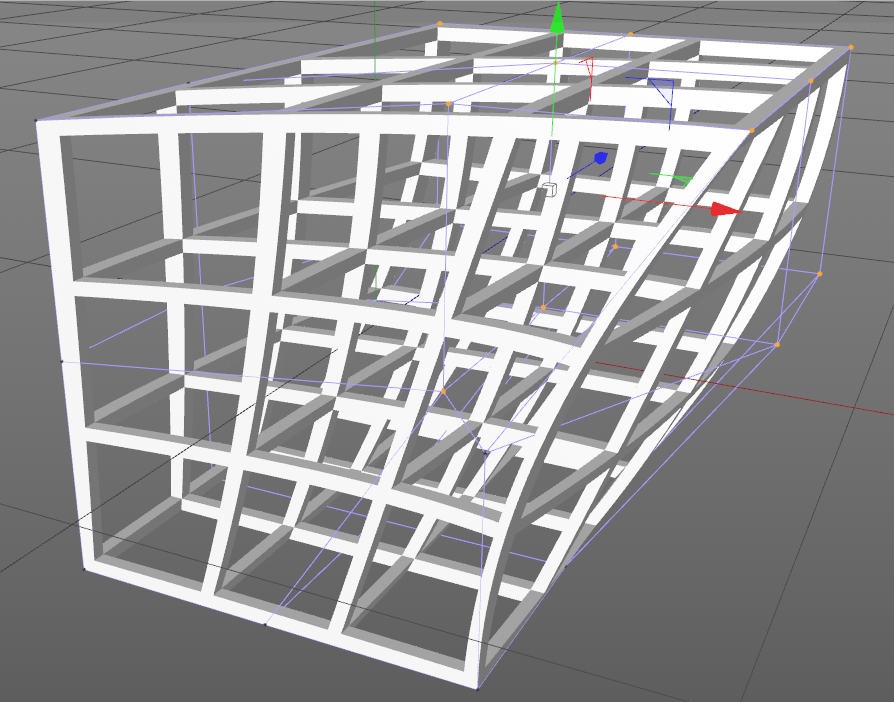Import collada with animation from Cinema 4d
Hi, i'm trying to import a collada file that contain a very simple animation, i can see my object on jit.window but i'm not able to run the animation. Does anyone know how to do that? i've found similar threads but i coludn't find the solution i'm searching. I've tried also the example patch jit.gl.model and the hel fil jitter example model loop but doesn't work with my file.
The animation must be a bones animation or cuold be any animation?, in my case it's just a bending movement without any bones.
this is the animation i'm talking about:
http://www.zetaeerrebii.com/Files/Image/notes%20on%20distortion%20daniele%20zerbi%20(11).gif
I'm trying to import the animation from c4d because i'm more confident with some distortion operation but if i cant, do you know if there is a section of jitter that allows me to distort 3d model like bend, twist, bulge, displacer ecc ecc??
here you can download the 3d model file
https://wetransfer.com/downloads/ad43191a7aa80b48e7811abd9f35f7ba20190502141057/71c8e3c1ce7bb4d9a166cbc35eae5d2120190502141057/113a61
Thanks
currently jit.gl.model only supports skeletal animation.
however there are several techniques for distorting meshes in Jitter, depending on what you're comfortable with and the effect you want.
here's a simple patch that uses the built in gravity vertex-deformation shader:
this patch uses jit.gen to warp the mesh geometry (based on the Day 9 gen patch-a-day patch):
this is a similar patch, but uses jit.mo.field (first install the jit.mo package from the Package Manager) to do the warping:
Thanks a lot Rob. I'm gonna try them soon!
second and third patch amazing! thanks, now i'm gonna study them more in order to develop my idea!
I've realized we have a vd.twist shader that is outdated, unsupported, and not very interesting, so I've made a new one and included the text in the patcher below. this one is pretty fun to play with, and I will include it in a future release:
And another interesting Duck distortion..... from Rob Ramirez and Andrew Benson as far as remember https://cycling74.com/forums/jit-gl-model-keep-mesh-coherent-when-applying-vertex-manipulations
Thanks a lot, unfortunately my max msp skills are very low, and i'm not able to manage the last patch you posted Rob, i mean i see the duck but i cant control any distortion and i don't know anything about the code you included. But this is because i'm pretty new of this world and i 've many things to learn before, i've just had a 3-days course of max.
one last question , is it possible to control the distortion of a .obj jit.model throught a bezier points like in this picture i made by c4d?